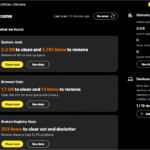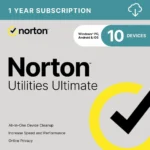Company Overview and Product Line
Company Overview and Product Line
Ashampoo is a German software company known for producing a wide range of user-friendly and affordable software solutions for personal and business use. Established in 1999, the company quickly became a major player in the tech industry, with a focus on developing high-quality applications that simplify various digital tasks. They have created an extensive product portfolio, primarily catering to areas like system optimization, multimedia processing, backup, and office software.
Let’s take a closer look at the company and its key product offerings:
Company History and Overview
Ashampoo was founded with the goal of providing consumers and businesses with efficient, easy-to-use software that enhances productivity and simplifies complex tasks. Based in Oldenburg, Germany, the company is named after a term combining “ash” and “shampoo,” signifying simplicity in their product designs. Over the years, Ashampoo has grown to serve millions of users globally, with a reputation for offering intuitive solutions without compromising on advanced features.
Key Product Categories
Ashampoo offers a diverse range of products across multiple software categories. Below are the main areas where the company has made a significant impact:
Overview of Ashampoo’s Multimedia Software Suite
Ashampoo’s multimedia software suite includes a collection of tools designed to handle diverse creative and editing needs. The suite includes programs such as Ashampoo Photo Commander, Ashampoo Movie Studio, Ashampoo Music Studio, and Ashampoo Burning Studio. Each program is tailored for a specific type of multimedia project, providing users with tools to manage, edit, and create media with professional results. Ashampoo places a strong emphasis on intuitive design, ensuring that users, regardless of skill level, can produce high-quality media content.
The Ashampoo suite is compatible with Windows operating systems and is known for its stability and low system requirements, making it accessible even on older hardware. It also frequently receives updates and new features, reflecting the company’s commitment to continuous improvement and responsiveness to user feedback.
Key Features and Functionalities of Ashampoo Multimedia Software
Ashampoo’s multimedia software suite is characterized by a set of key features that enhance the user experience:
- Intuitive User Interface: Most of Ashampoo’s multimedia products feature simple, drag-and-drop interfaces that make them accessible to beginners. Each program includes tooltips, wizards, and tutorials to guide users through complex tasks.
- Comprehensive Editing Tools: Whether it’s photo editing, video production, or music mixing, Ashampoo provides a wide array of tools tailored for each medium. For example, Ashampoo Photo Commander includes advanced tools for retouching, optimizing, and organizing photos, while Ashampoo Movie Studio supports cutting, trimming, and adding special effects to videos.
- Format Versatility: Ashampoo multimedia software supports a wide variety of formats. Users can import and export files in multiple formats, ensuring compatibility with other software and devices.
- Built-in Sharing Options: The software often includes integrated sharing features, making it easy for users to publish their media content directly to social platforms or save them in formats optimized for different devices.
Notable Programs in the Ashampoo Multimedia Suite
Let’s delve into some of the flagship products that make up Ashampoo’s multimedia offerings:
Ashampoo Photo Commander
Photo Commander is a photo editing and organization tool designed to cater to casual users and photography enthusiasts. It combines editing, organizing, and viewing features in a single program. Users can crop, retouch, and apply filters to photos, create slideshows, and organize their image collections. One notable feature is its batch processing tool, which allows users to apply edits or renaming to multiple files simultaneously, saving time on repetitive tasks.
Ashampoo Movie Studio
Movie Studio is a video editing software that provides a straightforward approach to video production. It includes essential tools like cutting, trimming, and joining clips, as well as adding transitions and background music. While it may not be as feature-packed as industry-leading video editors, it appeals to users looking for simplicity without a steep learning curve. Movie Studio supports HD resolutions and a variety of formats, enabling users to produce videos suitable for YouTube, DVDs, and other platforms.
Ashampoo Music Studio
Music Studio is designed for music editing and management. It includes tools for editing audio tracks, ripping and burning CDs, and creating playlists. Users can also convert between various audio formats and normalize sound levels across multiple files. Music Studio’s simplicity and functionality make it popular for those looking to manage music libraries or create custom audio projects.
Ashampoo Burning Studio
One of Ashampoo’s oldest and most renowned products, Burning Studio provides all the tools needed to burn data, music, and videos onto CDs, DVDs, and Blu-ray discs. Burning Studio also offers features for creating ISO images, backing up files, and even designing custom labels. Known for its stability and compatibility with a wide range of hardware, Burning Studio has been a go-to choice for many users who require reliable disc-burning software.
More Ashampoo Multimedia Products
- Photo Organizer Pro: An advanced tool for managing extensive photo libraries, Photo Organizer Pro offers tagging, sorting, and duplicate detection, making it easy to organize images. It’s ideal for photographers or anyone with large photo collections seeking efficient cataloging.
- Face Blur: A specialized tool for privacy-conscious users, Face Blur uses AI to detect and blur faces in photos or videos. Perfect for social media sharing, it keeps sensitive identities private with minimal effort, maintaining the image quality.
- Image Compressor: This tool reduces image file sizes without compromising quality, making it ideal for online sharing, storage, or website optimization. The compression preserves image clarity, allowing users to save space while maintaining visual appeal.
- Photo Optimizer: Photo Optimizer enhances photos with one-click adjustments that improve brightness, contrast, and sharpness. It’s perfect for users looking to quickly polish images for social media or personal collections without intricate editing.
- Photo Organizer: This simple, user-friendly organizer allows for easy sorting, tagging, and album creation, making it accessible for casual users who want a clutter-free, easy-to-navigate photo library.
- Background Remover: This tool easily isolates subjects from their backgrounds, allowing users to replace or remove backgrounds for clean, professional results. Ideal for e-commerce, presentations, and creative projects, it supports PNG outputs for transparent backgrounds.
- Video Optimizer Pro: Video Optimizer Pro enhances video quality by adjusting colors, stabilizing shaky footage, and reducing noise. Perfect for creators who want to polish videos for a professional finish without the need for advanced editing software.
- Video Converter: This tool simplifies video format conversion, supporting numerous formats for compatibility with various devices and platforms. It’s invaluable for content creators needing efficient batch conversions for web uploads or cross-device viewing.
- Cinemagraph: Cinemagraph creates captivating animations where only selected parts of an image move. This tool is great for adding a touch of visual interest to photos, creating eye-catching content ideal for social media and websites.
- Video Filters & Exposure: This tool provides a range of filters and exposure settings, allowing users to fine-tune their videos for mood and atmosphere. Perfect for casual editors looking to add style and clarity to their video content.
User-Friendliness and Accessibility
A key strength of Ashampoo’s multimedia software suite is its user-friendliness. Unlike more complex programs that may require extensive training, Ashampoo’s tools are designed for people who want results without hours of tutorials. The drag-and-drop functionality and clear instructions throughout the programs make them approachable for users at any skill level. Ashampoo also offers affordable pricing and frequent discounts, making it accessible to a broad user base.
Who Should Use Ashampoo Multimedia Software?
Ashampoo multimedia software is ideal for users who want capable tools without the complexities and higher costs associated with professional-grade software. It’s especially popular among hobbyists, small business owners, and anyone who frequently creates, edits, or manages multimedia content. While professional editors may seek more specialized tools for high-level projects, Ashampoo’s suite offers everything a casual to intermediate user would need.
Ashampoo’s multimedia software suite is a versatile and user-friendly solution for anyone looking to work with photos, videos, music, or disc-burning tasks. With intuitive interfaces, comprehensive tools, and affordable pricing, Ashampoo has made high-quality multimedia editing accessible to a wider audience. Each program is designed to handle specific tasks effectively, making Ashampoo a valuable resource for users who want powerful editing capabilities without the hassle of complex software.
Overview of Ashampoo System Optimization and Maintenance Software
Ashampoo’s system software suite is created to address the maintenance and performance needs of computer users of all skill levels. The suite includes programs such as Ashampoo WinOptimizer, Ashampoo Driver Updater, Ashampoo Backup Pro, Ashampoo UnInstaller, and Ashampoo AntiSpy Pro. Each software is specialized for a particular function, ensuring users have dedicated tools to enhance system speed, safeguard data, and maintain device health.
Ashampoo’s system tools are designed for the Windows OS, providing compatibility across most Windows versions and focusing on low resource consumption to work well on both newer and older machines. Additionally, Ashampoo frequently updates its software, incorporating new features and bug fixes, which improves the user experience and keeps up with the evolving requirements of Windows.
Key Features of Ashampoo System Software
Ashampoo’s system software suite has a range of features that cater to the needs of both beginners and experienced users:
- Intuitive Design: Ashampoo prioritizes user-friendly interfaces, featuring wizards, clear instructions, and one-click optimization options. This design makes it easy for beginners to use the software effectively.
- Comprehensive Tools: Each software solution addresses a particular system maintenance need. WinOptimizer, for example, focuses on enhancing performance by clearing junk files and tuning system settings, while Backup Pro is geared towards data security.
- Automation and Scheduling: Many of Ashampoo’s system tools allow users to schedule automatic scans, backups, or optimizations, which helps maintain the health of the system without constant manual intervention.
- Customizable Settings: Ashampoo tools often come with customizable options, allowing advanced users to fine-tune their experience. For instance, WinOptimizer provides advanced privacy control, registry tweaks, and system diagnostic tools.
Notable Ashampoo System Software Products
Ashampoo offers several products within its system software suite that address specific user needs. Below are some of the most notable ones:
Ashampoo WinOptimizer
WinOptimizer is a comprehensive system optimization tool that includes a range of features to improve PC performance. It can remove junk files, clean the registry, manage startup programs, and free up disk space. WinOptimizer also includes modules for privacy protection, such as tracking blockers and file erasers, as well as tools for analyzing hardware and system performance. Its one-click optimization feature is particularly useful for users who want an immediate performance boost without adjusting multiple settings.
Ashampoo System Utilities
System Utilities is a versatile toolkit that combines multiple maintenance features into one package, designed to enhance PC performance, free up space, and improve stability. It includes essential tools like a junk file cleaner, startup manager, registry optimizer, and defragmenter, all accessible through an easy-to-navigate dashboard. Users can perform individual tasks or use a one-click optimization feature for an all-in-one system tune-up. System Utilities is perfect for users looking for a comprehensive solution to keep their PCs running smoothly without juggling multiple standalone applications.
Ashampoo Driver Updater
Keeping drivers updated is crucial for system stability and performance. Driver Updater scans the system for outdated drivers and provides an easy way to download and install the latest versions. The software has a database of over 400,000 drivers, ensuring broad compatibility across various hardware. By keeping drivers up to date, users can improve device performance, reduce crashes, and ensure compatibility with the latest software.
Ashampoo Backup Pro
Backup Pro is a versatile backup solution designed to secure user data. It allows users to create automated backups of entire drives or specific files and folders. Backup Pro supports a range of storage options, including external drives, cloud storage, and network locations, giving users flexibility in choosing their backup methods. The program also includes encryption and compression options to ensure data safety and efficient storage management.
Ashampoo UnInstaller
UnInstaller provides a thorough solution for removing unwanted software and cleaning up residual files left behind by standard uninstallers. With its “installation monitoring” feature, UnInstaller tracks the changes made by new software installations and can completely revert these changes if the program is uninstalled. This tool is beneficial for users who frequently install and test new software or games, as it helps prevent system clutter and performance degradation over time.
Ashampoo Disk-Space Explorer
Disk-Space Explorer is a detailed tool designed to help users understand and manage disk usage more efficiently. It provides a visual breakdown of file types, sizes, and disk space usage by different folders and drives. With Disk-Space Explorer, users can identify large files, manage storage, and optimize their disk space, making it an excellent choice for those who frequently manage large data sets or want to clear up space on their devices. Its intuitive interface and clear categorization make it ideal for users who need a straightforward tool to monitor and free up disk space.
More Ashampoo System Optimization and Maintenance Products
- Windows Product Key Viewer: This tool quickly retrieves and displays Windows product keys, allowing users to secure or reinstall their operating system without hassle. It’s especially useful during system upgrades or clean installations, ensuring license keys are easily accessible.
- Undeleter: Ashampoo Undeleter helps recover accidentally deleted files from drives and external storage. It scans for recoverable data, even after deletion from the recycle bin, making it invaluable for rescuing important documents, photos, and other critical files.
- ZIP FREE: This user-friendly compression tool allows users to create, extract, and manage ZIP files with ease. Supporting various archive formats, ZIP FREE makes file compression simple, offering password protection and fast file extraction for everyday compression needs.
- Registry Cleaner: Ashampoo Registry Cleaner optimizes system performance by cleaning and repairing the Windows registry. It removes outdated, broken, or redundant entries, helping to reduce system errors and improve startup speed, resulting in a smoother PC experience.
- Duplicate File Finder: This tool scans and identifies duplicate files on a user’s system, freeing up valuable disk space and improving organization. It’s particularly helpful for users with large media libraries, helping to eliminate unnecessary duplicates effortlessly.
- Taskbar Customizer: Ashampoo Taskbar Customizer allows users to personalize their Windows taskbar by adjusting transparency, color, and position settings. It’s perfect for users who want a unique look and improved usability, enhancing both aesthetics and functionality.
Benefits and User-Friendly Approach
Ashampoo’s system software is known for being easy to use and powerful enough to cover a wide range of system maintenance needs. Each software solution typically includes features like one-click actions, step-by-step guides, and customizable options, allowing both novice and experienced users to benefit. Ashampoo also places importance on affordability, offering competitive pricing for individual tools and frequent discounts, making it accessible to a wide range of users.
Additionally, the scheduling and automation features in Ashampoo’s system software allow users to keep their PCs in optimal shape without needing to remember regular maintenance tasks. This hands-off approach makes it ideal for those who want improved performance but have limited technical knowledge or time for regular upkeep.
Who Should Use Ashampoo System Software?
Ashampoo’s system software is designed for users looking for efficient, reliable tools to maintain their PCs’ health, stability, and performance. It is ideal for anyone who wants to boost system speed, secure personal data, and extend their computer’s lifespan. From individuals to small businesses, Ashampoo’s system software is an affordable and practical solution for maintaining smooth, problem-free operation on Windows-based machines.
Ashampoo’s system software suite offers practical, powerful solutions for PC maintenance, making it accessible to a broad audience. With tools covering everything from optimization and backup to privacy and uninstallation, Ashampoo’s system software helps users keep their PCs running at peak performance, emphasizing both usability and effectiveness.
Overview of Ashampoo Security Software Suite
Ashampoo offers a specialized line of security software that prioritizes privacy, data protection, and user control. In an age where online tracking and data harvesting have become prevalent, Ashampoo’s security tools provide essential features for users looking to safeguard their digital lives. Ashampoo’s security software addresses key areas of concern, such as privacy protection, ad-blocking, surveillance prevention, and data control, making it an excellent choice for anyone aiming to secure their personal information in today’s digital environment.
Ashampoo’s security software suite is designed to cover various aspects of privacy and security. This suite includes products like Ashampoo AntiSpy Pro, Windows 11 AdBlock, Privacy Inspector, and WebCam Guard. These tools work together to minimize digital footprints, reduce the risk of unauthorized access, and enhance control over personal data. Known for its ease of use, Ashampoo’s security software is well-suited for users of all skill levels who want straightforward solutions to common security challenges.
Ashampoo’s security tools are primarily geared toward Windows users, with compatibility across most recent Windows versions. The software is continually updated to adapt to the evolving security landscape, ensuring users remain protected against the latest privacy threats and vulnerabilities.
Key Features of Ashampoo Security Software
Ashampoo’s security suite boasts several key features that make it both effective and accessible:
- Privacy and Data Protection: Each Ashampoo security tool is designed to give users more control over their personal data, from blocking unwanted ads to preventing unauthorized access to their devices.
- User-Friendly Interfaces: Ashampoo prioritizes ease of use, with simple interfaces, guided wizards, and clear options. These tools are designed to be accessible to users without deep technical knowledge, making data protection easy for everyone.
- Customizable Settings: Many of Ashampoo’s security tools include customizable features that allow users to control the level of protection they need. For instance, AdBlock settings can be adjusted based on specific websites or content types.
- Low System Resource Usage: Ashampoo’s security software is optimized for low system impact, ensuring that users can protect their systems without compromising performance.
Notable Ashampoo Security Products
Here are some of Ashampoo’s most prominent security products, each tailored to a specific area of user privacy and protection:
Ashampoo AntiSpy Pro
AntiSpy Pro is a powerful privacy tool that allows users to control and restrict data-sharing features embedded within the Windows OS. It addresses concerns related to telemetry data collection by giving users the power to disable tracking features and telemetry services that are often active by default. AntiSpy Pro is especially beneficial for users who prioritize privacy and are concerned about Windows’ built-in data collection practices. With its easy-to-navigate interface, users can quickly apply recommended privacy settings or customize their choices for finer control over their data.
Ashampoo Windows 11 AdBlock
Windows 11 AdBlock is a targeted tool designed to block ads across various Windows 11 interfaces, including in-app advertisements, web-based ads, and popup notifications. By removing these distractions, AdBlock not only improves the user experience but also enhances privacy by blocking tracking elements embedded in online advertisements. This tool is ideal for users who want an ad-free experience and enhanced privacy on Windows 11. AdBlock is customizable, allowing users to whitelist specific websites or apps if they wish to see ads or support content creators selectively.
Ashampoo Privacy Inspector
Privacy Inspector is a comprehensive tool that provides users with insight into the privacy settings of their Windows system. It scans and assesses privacy-related configurations, highlights potential security risks, and offers solutions for improving data protection. Privacy Inspector allows users to view and control app permissions, data-sharing settings, and user account privacy options. This tool is valuable for those who want a clear overview of their privacy status on Windows, as it identifies potential leaks and vulnerabilities while offering actionable recommendations to tighten security.
Ashampoo WebCam Guard
WebCam Guard is designed to prevent unauthorized access to a user’s webcam, addressing growing concerns over webcam surveillance and hacking. WebCam Guard alerts users to any attempts to access their camera and allows them to block unauthorized programs or processes. The software provides one-click control to disable or enable the webcam and microphone, giving users peace of mind that their camera is only active when they allow it. WebCam Guard is particularly useful for users who are concerned about privacy and want assurance that they’re not being watched or recorded without consent.
User Benefits and Accessibility
One of the biggest strengths of Ashampoo’s security suite is its accessibility. Each product features an intuitive design that appeals to both novice and advanced users. Ashampoo emphasizes a “set it and forget it” approach, allowing users to select preferred settings and let the software handle the rest. This convenience is paired with robust security features, ensuring users don’t have to sacrifice control for simplicity.
Additionally, Ashampoo’s focus on low system impact ensures that even users with older hardware or limited system resources can benefit from its security tools without significant performance drops. The suite is designed to run efficiently in the background, providing continuous protection without disrupting other tasks.
Who Should Use Ashampoo Security Software?
Ashampoo’s security tools are ideal for individuals who value privacy and want easy-to-use solutions to safeguard their data. The software is well-suited for users who regularly use Windows 10 or 11 and are concerned about data collection, ads, and unauthorized access to personal devices. Whether you’re a casual user who wants basic privacy protection or a professional needing enhanced security on your personal machine, Ashampoo’s security suite offers a solution for every need.
Ashampoo’s security software provides practical, user-friendly tools designed to address common privacy and security concerns. With tools like AntiSpy Pro, Windows 11 AdBlock, Privacy Inspector, and WebCam Guard, users can safeguard their data, block intrusive ads, control privacy settings, and prevent unauthorized surveillance. By focusing on accessibility, effectiveness, and low system impact, Ashampoo has created a suite of security tools that empower users to protect their digital lives with confidence.
Overview of Ashampoo Office and Productivity Software
Ashampoo’s office and productivity software suite is tailored to provide effective, user-friendly solutions for managing documents, personal finances, design, and even 3D modeling. Known for its intuitive interfaces and affordability, Ashampoo’s productivity tools cater to a wide range of users, from professionals and small business owners to home users looking to simplify tasks like budgeting, document editing, and architectural design. Here’s a look at Ashampoo’s key office and productivity products and how they enhance efficiency and creativity.
Ashampoo’s office and productivity software includes a diverse collection of tools designed to handle various tasks, such as financial planning, 3D modeling, PDF management, and general office work. The suite includes tools like Ashampoo Money Pro, AI Assistant, Snap, Home Design, Office, PDF Pro, 3D CAD Architecture, and 3D CAD Professional. Each program is crafted to make complex tasks approachable, enabling users to boost productivity and achieve professional results without steep learning curves.
Ashampoo’s productivity tools are compatible with Windows systems and are developed with an emphasis on user-friendliness, providing clear instructions, guided wizards, and customizable features. These qualities make the software accessible to both novice users and seasoned professionals, offering solutions that are reliable, powerful, and easy to use.
Notable Ashampoo Office and Productivity Products
Here’s an in-depth look at some of Ashampoo’s standout productivity tools, each of which serves a unique function in the office and creative workspace:
Ashampoo Money Pro
Money Pro is a personal finance management tool designed to help users take control of their budgeting and financial planning. With its intuitive interface, Money Pro allows users to track expenses, manage income, and set financial goals with ease. The software includes various budgeting tools, visual reports, and spending insights, making it easy for users to see where their money is going and make informed financial decisions. It’s a valuable tool for individuals and small businesses looking to organize their finances efficiently.
Ashampoo AI Assistant
Ashampoo AI Assistant is an innovative tool that leverages artificial intelligence to aid with daily tasks, ranging from organizing notes and scheduling to drafting emails or conducting research. Designed for productivity, the AI Assistant is ideal for users who want to simplify repetitive tasks and streamline their workflows. With its easy integration into various tasks, it saves time and reduces the mental load of routine activities, making it a great asset for busy professionals and multitaskers.
Ashampoo Snap
Snap is a versatile screen capture and editing tool that allows users to take screenshots or record screen activity. Perfect for creating tutorials, presentations, or documenting information, Snap includes tools for annotating, highlighting, and sharing captures. It also supports video recording with audio, making it a handy tool for creating quick guides or instructional videos. Snap’s intuitive editing options make it user-friendly, while its powerful features appeal to content creators and educators.
Ashampoo Home Design
Home Design is a 3D home planning tool designed for users who want to plan or remodel spaces. It allows users to create 3D renderings of rooms, add furniture, and visualize designs with realistic perspectives. Home Design is ideal for homeowners, interior designers, and DIY enthusiasts who want to bring their renovation ideas to life. It provides easy-to-use templates and a library of furniture and textures, making it accessible for those without a design background.
Ashampoo Office
Office is a complete office suite that serves as an affordable alternative to Microsoft Office. It includes essential applications like a word processor, spreadsheet software, and a presentation creator, all compatible with Microsoft Office formats. Ashampoo Office provides the functionality needed for creating documents, analyzing data, and building presentations with ease. Its familiar layout and compatibility make it an excellent choice for users seeking a robust office suite without the high price tag.
Ashampoo PDF Pro
PDF Pro is a comprehensive PDF management tool that allows users to create, edit, and organize PDF documents. Users can annotate, merge, and split PDFs, making it an essential tool for handling digital documents in a professional setting. PDF Pro also supports text recognition (OCR) for scanning and converting paper documents into editable formats. It’s an excellent option for users who regularly work with contracts, reports, or any form of digital documentation.
Ashampoo 3D CAD Architecture
3D CAD Architecture is designed for users who want to create detailed architectural designs. It offers tools for planning buildings, creating floor plans, and adding intricate architectural elements. The software supports 3D visualization, allowing users to explore their designs in real time. With an array of built-in objects and textures, CAD Architecture makes it easy for both professionals and DIY designers to develop accurate and visually appealing architectural plans.
Ashampoo 3D CAD Professional
For users needing more advanced capabilities, 3D CAD Professional provides an extensive range of tools for architectural and technical planning. It includes features like terrain modeling, advanced 3D object creation, and custom measurement tools. This software is designed for architects, engineers, and experienced designers who need precise and powerful design capabilities. CAD Professional supports export formats for 3D printing and other applications, making it a comprehensive tool for complex projects.
Benefits of Using Ashampoo Productivity Software
Ashampoo’s productivity tools stand out due to their affordability, ease of use, and powerful feature sets. Each product is designed to simplify complex tasks, from budgeting and document management to home design and architectural planning. Ashampoo focuses on making its software accessible to users at all levels, providing guided wizards, customizable features, and a clear, intuitive interface across all applications.
Another key benefit is compatibility. Ashampoo Office, for example, is compatible with Microsoft Office formats, ensuring seamless integration with existing documents. Ashampoo’s PDF Pro offers OCR, a feature typically found in more expensive software, giving users value for money while meeting diverse document management needs.
Who Should Use Ashampoo Office and Productivity Software?
Ashampoo’s office and productivity tools are ideal for individuals, small businesses, students, and creative professionals who want reliable, cost-effective software to handle essential tasks. Home users will appreciate tools like Money Pro and Snap, while professionals in architecture or design can benefit from the advanced features in Ashampoo’s CAD software. Overall, Ashampoo’s software suite offers something for everyone, from casual users to industry professionals.
Ashampoo’s office and productivity software suite provides a practical, affordable alternative for those needing tools to manage finances, create documents, handle PDFs, or even design 3D architectural models. Each tool is crafted with user-friendliness in mind, ensuring that users can accomplish their tasks with minimal hassle. By delivering professional results without high costs or complexity, Ashampoo has become a popular choice for productivity, creativity, and organization in the modern digital landscape.
Innovative Features of Ashampoo Products
Ashampoo’s products stand out for several key reasons:
- User-Friendly Design: All of their software features intuitive, clean interfaces that cater to both novice and expert users. This ease of use has been a hallmark of Ashampoo’s brand identity.
- Affordability: Ashampoo products are typically priced lower than their competitors, offering significant value for money.
- Performance-Oriented: Whether optimizing system resources or managing multimedia files, Ashampoo’s software is designed to work efficiently without putting a strain on system performance.
- Frequent Updates: The company frequently releases updates to ensure compatibility with the latest operating systems and hardware, while also improving features and security.
- Free Trials: Most Ashampoo products offer a free trial period, allowing users to test the software before purchasing.
Ashampoo’s Global Reach and User Base
Ashampoo’s products are available in over 50 languages, and they have millions of customers around the world. The company offers comprehensive customer support and has a dedicated user community that helps foster product development through feedback and suggestions.
Conclusion
Ashampoo is a reliable and customer-centric company offering a wide range of software solutions designed to enhance productivity, security, and entertainment. Their diverse product portfolio, ranging from system optimization tools to multimedia and office software, caters to the everyday needs of users worldwide. Their commitment to simplicity, performance, and affordability has made them a trusted name in the software industry.