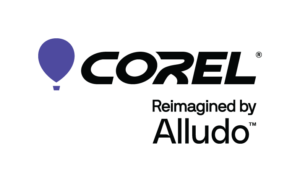 Corel Software Company and Its Products
Corel Software Company and Its Products
Introduction
Corel Corporation, commonly referred to as Corel, is a Canadian software company renowned for its high-quality graphic design, productivity, and digital media software. Founded in 1985, Corel has consistently evolved, becoming a key player in the creative software industry. The company’s suite of applications spans a wide range of disciplines, including graphic design, photo editing, vector illustration, video editing, and digital painting, among others. With a commitment to creativity, innovation, and user-friendly interfaces, Corel products have earned a loyal following across industries and have become popular choices for both professional and amateur users alike.
This article delves into Corel’s history, the diverse product portfolio it offers, and the impact its software has had on different fields. We will explore the flagship products such as CorelDRAW, PaintShop Pro, VideoStudio, and others, highlighting their features, applications, and competitive advantages.
History and Evolution of Corel
Corel was founded in Ottawa, Canada, by Michael Cowpland in 1985. The company initially focused on hardware development, but it soon shifted gears toward software, recognizing the growing demand for digital solutions. Corel’s big breakthrough came in 1989 with the launch of CorelDRAW, its flagship vector graphics editor. At a time when graphic design was transitioning from manual to digital, CorelDRAW offered a groundbreaking platform for designers to create logos, illustrations, and layouts with ease.
Throughout the 1990s and early 2000s, Corel expanded its product lineup through acquisitions and internal development. The company acquired several other software brands, including WordPerfect for word processing, and PaintShop Pro, a popular photo editing software, further cementing its position as a versatile software provider. Corel’s mission has always been to democratize creativity, providing accessible yet powerful tools to users of all skill levels.
Corel’s Flagship Products
Corel’s product portfolio covers a wide array of software designed to meet the needs of creatives, businesses, and consumers. Below are the most notable products offered by Corel:
CorelDRAW Graphics Suite
Overview:
CorelDRAW is one of the most widely recognized vector graphics editors in the market. Launched in 1989, it quickly became a favorite among graphic designers for its powerful and intuitive features. Over the years, the software has evolved into a comprehensive suite known as CorelDRAW Graphics Suite, which includes a variety of tools for vector illustration, layout, typography, and image editing.
Key Features:
- Vector Illustration: CorelDRAW offers a robust platform for creating vector-based graphics, which can be scaled without losing quality. This is ideal for logo design, banners, and other graphic assets.
- Page Layout: The suite includes tools for multi-page layout design, making it a strong contender in desktop publishing.
- Photo Editing: CorelDRAW Graphics Suite incorporates Corel PHOTO-PAINT, a powerful tool for photo manipulation and editing.
- Typography: The suite features advanced text handling capabilities, including support for OpenType fonts, color fonts, and font management tools.
- Collaboration: CorelDRAW now supports real-time collaboration, enabling users to share designs with clients or teams and gather feedback directly within the app.
Use Cases:
CorelDRAW is extensively used in industries like advertising, marketing, printing, fashion design, and sign-making. Its versatility and precision make it suitable for professional designers, artists, and illustrators.
PaintShop Pro
Overview:
PaintShop Pro is Corel’s flagship photo editing software, aimed at both professional photographers and hobbyists. Initially developed by Jasc Software, Corel acquired PaintShop Pro in 2004 and has since transformed it into a powerful alternative to Adobe Photoshop.
Key Features:
- Layer-Based Editing: Similar to Photoshop, PaintShop Pro offers layer-based editing for complex image compositions.
- AI-Powered Tools: Recent versions of PaintShop Pro incorporate artificial intelligence (AI) features, such as AI-powered upsampling, denoising, and artifact removal.
- RAW File Support: The software supports editing RAW files from a wide range of cameras, making it a popular choice among photographers.
- Retouching Tools: PaintShop Pro includes advanced retouching tools like blemish removal, skin smoothing, and object removal.
Use Cases:
PaintShop Pro is widely used by photographers, designers, and digital artists for tasks like photo retouching, graphic design, and digital painting. Its affordable pricing and robust feature set make it a strong competitor to Adobe’s offerings, especially for users seeking a cost-effective alternative.
VideoStudio
Overview:
VideoStudio is Corel’s answer to video editing, offering a user-friendly platform for both beginners and professionals. With a focus on ease of use, VideoStudio is ideal for anyone looking to create professional-quality videos without the steep learning curve of more advanced programs like Adobe Premiere Pro.
Key Features:
- Multi-Camera Editing: VideoStudio allows users to work with footage from multiple cameras, syncing them easily for a cohesive final product.
- Motion Tracking: The software includes tools for tracking moving objects within video frames, a feature typically found in higher-end video editing software.
- 4K and 360-Degree Video Editing: VideoStudio supports 4K resolution and 360-degree video editing, making it suitable for modern video production needs.
- Customizable Transitions and Effects: Users have access to a wide range of built-in effects, transitions, and title animations that can be customized to fit the project.
Use Cases:
VideoStudio is used for a variety of video production projects, from social media content creation and vlogging to more complex projects like short films, tutorials, and marketing videos. It appeals to both amateur video creators and professionals looking for a lightweight yet powerful editing suite.
Corel Painter
Overview:
Corel Painter is the go-to digital painting software for artists who want to replicate traditional painting techniques in a digital environment. Unlike other design software that focuses on vector graphics or photo editing, Painter is designed to mimic real-world painting media, from oils and acrylics to watercolors and pastels.
Key Features:
- Natural Media Brushes: Painter offers an extensive collection of brushes that simulate natural media, giving artists the ability to replicate the look and feel of traditional art.
- Customizable Brushes: Artists can modify brush settings to create custom brushes that behave exactly the way they want.
- Texture and Canvas Control: Users have control over paper textures and the interaction between brush and canvas, enhancing the realism of digital paintings.
- AI-Based Cloning: The latest versions of Painter incorporate AI technology to clone images and transform them into painted works of art.
Use Cases:
Corel Painter is popular among concept artists, illustrators, and fine artists who want to combine traditional techniques with the flexibility of digital painting. It is used in the entertainment industry for creating concept art, in publishing for book illustrations, and by independent artists exploring new forms of digital expression.
Other Corel Products
In addition to its flagship offerings, Corel also provides several other noteworthy applications:
Corel WordPerfect Office
Corel WordPerfect Office is a powerful suite of productivity tools designed for users who need robust word processing, spreadsheet, presentation, and database management capabilities. Known for its flagship application, WordPerfect, the suite has been a reliable alternative to other office suites since its inception. WordPerfect, the word processing software, offers unique features such as Reveal Codes, which allows users to view and manage formatting codes directly, giving unparalleled control over document layout and appearance.
WordPerfect Office also includes Quattro Pro, a feature-rich spreadsheet application, and Presentations, which allows users to create visually compelling slideshows. The suite is designed to meet the needs of businesses, legal professionals, government agencies, and home users, with tools like PDF integration, eBook publishing, and compatibility with over 60 file types, including Microsoft Office formats.
One of the standout features of Corel WordPerfect Office is its customizable interface, allowing users to tailor the software to their workflow preferences. It also provides robust collaboration tools, making document sharing and editing seamless across teams. Overall, WordPerfect Office is a versatile, cost-effective option for users seeking an alternative to mainstream office productivity software without compromising on functionality or flexibility.
CorelDRAW Technical Suite
CorelDRAW Technical Suite is a comprehensive software package designed for technical illustration and documentation. It provides an array of powerful tools tailored for professionals in industries such as manufacturing, engineering, architecture, and more. The suite includes specialized applications like Corel DESIGNER for precision drawing, CorelDRAW for creative vector illustration, and Corel PHOTO-PAINT for image editing, offering users a versatile and complete workflow solution.
One of the standout features of CorelDRAW Technical Suite is its ability to handle complex technical documents, including blueprints, schematics, and product manuals. It supports a wide range of industry-standard file formats, such as DWG, DXF, and SVG, ensuring seamless integration with other CAD and 3D design software. The suite also includes advanced diagramming tools and features for projecting 3D models into 2D views, helping users create accurate and detailed visualizations.
Additionally, the suite offers enhanced automation and collaboration features, enabling teams to work more efficiently on shared projects. Its compatibility with Microsoft Visio files further enhances its versatility. CorelDRAW Technical Suite is a go-to solution for professionals who need precise, high-quality illustrations and technical documentation for a variety of uses.
Corel AfterShot Pro
Corel AfterShot Pro is a powerful photo editing and management software designed for photographers who need efficient and high-quality processing of RAW images. Aimed at both professionals and hobbyists, AfterShot Pro offers a streamlined workflow for organizing, enhancing, and exporting images with ease.
One of the standout features of AfterShot Pro is its ability to handle RAW files from a wide range of cameras, allowing photographers to make precise adjustments to exposure, white balance, and color correction. The non-destructive editing ensures that the original files remain intact, preserving image quality throughout the editing process. Its comprehensive toolkit includes features such as batch processing, lens correction, and noise reduction, making it ideal for handling large image collections quickly.
Additionally, the software supports customizable presets, which can significantly speed up the editing process by applying preferred settings across multiple images. With a clean, user-friendly interface and fast performance, AfterShot Pro is designed to cater to users looking for a robust alternative to more resource-intensive programs.
In summary, Corel AfterShot Pro is a versatile and efficient solution for photographers seeking a balance between speed, quality, and advanced editing capabilities in their photo management and post-production workflow.
Impact on the Industry and Market
Corel has maintained a strong position in the creative software market by offering affordable, intuitive, and powerful tools. While the company faces competition from industry giants like Adobe, Corel’s focus on user experience, along with its diverse product range, has allowed it to carve out a niche in both professional and consumer markets.
Corel’s commitment to keeping its software accessible has also attracted a loyal user base, especially in markets like graphic design, photography, and video editing, where professionals often seek alternatives to expensive subscription models. Corel products are typically available as one-time purchases, as opposed to the subscription-based services favored by competitors like Adobe.
Moreover, Corel’s dedication to continuous improvement has allowed it to stay relevant in a rapidly evolving technological landscape. Its integration of AI, support for 4K and 360-degree content, and cloud-based collaboration tools reflect the company’s forward-thinking approach.
Conclusion
Corel Corporation has earned its place as a key player in the creative software industry through its commitment to delivering high-quality, affordable, and user-friendly solutions. From the powerful CorelDRAW Graphics Suite to the versatile PaintShop Pro and the creative possibilities of Corel Painter, Corel’s diverse product offerings cater to a wide range of users, from seasoned professionals to casual hobbyists.
Corel’s innovative approach, willingness to embrace new technologies, and dedication to enhancing the user experience have enabled the company to thrive in a competitive market. As it continues to evolve, Corel remains a trusted partner for creative professionals worldwide.



