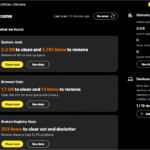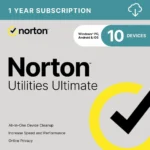Daz 3D Software Suite: Empowering Creativity in 3D Design
Introduction to Daz 3D
Daz 3D is a groundbreaking software suite designed to democratize 3D creation and animation for both professionals and enthusiasts. Known for its user-friendly interface, powerful features, and a robust ecosystem of digital assets, Daz 3D empowers users to bring their imagination to life with ease. Whether you’re a game designer, a content creator, or a hobbyist exploring the world of 3D art, Daz 3D offers the tools, assets, and community to help you succeed.
Daz 3D was founded in 2000 as a subsidiary of Tafi, a company specializing in digital avatars and creative tools. Since its inception, Daz 3D has become a leader in the field of 3D design, offering software like Daz Studio and an extensive marketplace for digital content. Over the years, it has garnered a reputation for providing accessible yet professional-grade solutions that cater to a wide audience, from beginners to seasoned professionals in industries like gaming, animation, and graphic design.
A Brief History of Daz 3D and Tafi
Tafi, the parent company of Daz 3D, focuses on creating high-quality avatars and 3D tools for use in gaming, virtual reality, augmented reality, and other digital applications. Tafi’s mission is to make digital art and avatars more accessible while delivering exceptional realism and flexibility. Daz 3D emerged from this vision, initially offering tools for Poser users before developing its own flagship product, Daz Studio.
Over the years, Daz 3D has grown into a global brand, supported by a thriving community of artists and developers who contribute to its ecosystem. With millions of users worldwide, the software has been pivotal in revolutionizing how creators access and interact with 3D content.
Key Features of Daz 3D Software Suite
Daz 3D’s software suite is designed with usability and versatility in mind. Below are the standout features that make Daz 3D an essential tool for 3D creators:
Daz Studio
At the core of the Daz 3D ecosystem is Daz Studio, a free and feature-rich 3D design application. It allows users to create stunning 3D art and animations by manipulating models, props, lighting, and textures. Key features include:
- User-Friendly Interface: Intuitive controls and layout make it accessible to users of all skill levels.
- Photorealistic Rendering: Integrated with NVIDIA Iray, Daz Studio enables high-quality renders with realistic lighting, reflections, and textures.
- Customizable Characters: Create unique characters using the Genesis platform, which provides highly morphable and adaptable 3D figures.
- Animation Tools: Animate characters with precision using keyframe animation, motion capture, and pose presets.
Genesis Platform
The Genesis Platform is Daz 3D’s proprietary figure technology, offering unparalleled flexibility and detail. With Genesis, users can:
- Morph characters to any shape or size, from realistic humans to fantastical creatures.
- Use cross-compatible assets, ensuring that clothing, props, and textures work seamlessly across different figures.
- Take advantage of the growing library of Genesis models, including Genesis 8 and Genesis 9, which offer improved realism and articulation.
Daz Marketplace
The Daz Marketplace is an extensive library of 3D assets, including characters, props, environments, and textures. Highlights of the marketplace include:
- Thousands of ready-to-use assets created by professional artists and the Daz community.
- Regular updates and seasonal sales that make it easy to expand your toolkit.
- Compatibility with Daz Studio and other popular 3D software.
NVIDIA Iray and Filament Rendering
Daz 3D integrates advanced rendering engines to provide users with options for creating stunning visuals:
- NVIDIA Iray: A physically-based rendering engine for achieving photorealistic results.
- Filament: A real-time renderer ideal for previewing scenes and creating stylized visuals.
Post-Processing Tools
Daz Studio includes post-render tools to refine and enhance your artwork. These tools allow users to adjust lighting, apply filters, and make fine-tuned edits without leaving the software.
Cross-Platform Integration
Daz 3D supports interoperability with other major 3D design tools, such as Blender, Maya, and Unreal Engine. This makes it an excellent choice for creators working on diverse projects or in collaborative workflows.
Who Uses Daz 3D?
Daz 3D is designed for a broad audience, including:
- 3D Artists: Professionals seeking high-quality assets and tools for creating art and animations.
- Game Developers: Designers who need customizable characters and assets for game development.
- Content Creators: Social media influencers, YouTubers, and marketers who want to incorporate 3D visuals into their content.
- Educators: Teachers and students exploring 3D design as part of their curriculum.
- Hobbyists: Enthusiasts looking for an accessible entry point into the world of 3D creation.
Benefits of Using Daz 3D
Accessibility and Affordability
One of the most significant advantages of Daz 3D is its accessibility. Daz Studio is free to download, giving users access to powerful tools without upfront costs. The marketplace offers a variety of free and affordable assets, ensuring that creators of all budgets can build their dream projects.
Professional Quality
Despite its affordability, Daz 3D delivers professional-grade results. Features like NVIDIA Iray rendering and the Genesis platform ensure that even novice users can achieve industry-standard visuals.
Community Support
Daz 3D boasts a vibrant community of artists, developers, and enthusiasts. This community provides a wealth of resources, including tutorials, forums, and asset sharing, making it easier for new users to learn and grow.
Flexibility
The software’s compatibility with other 3D tools and its wide range of customizable assets make it a versatile choice for diverse projects, from game design to virtual reality applications.
Daz 3D Bridges: Connecting Creativity Across Platforms
One of the most innovative features of the Daz 3D ecosystem is its bridges, tools that allow seamless integration between Daz Studio and other popular 3D software platforms. These bridges extend the versatility of Daz 3D by enabling users to export characters, props, and scenes from Daz Studio and use them in external applications, whether for game development, animation, or advanced rendering.
Bridges are essential for users who want to incorporate Daz assets into workflows that require specialized tools or for those who collaborate with teams using other software. By leveraging Daz 3D’s bridges, creators can take advantage of the rich, customizable assets in the Daz ecosystem while working within their preferred platforms.
Supported Platforms for Daz 3D Bridges
Daz 3D offers bridges for several leading 3D and game development platforms. Each bridge is tailored to ensure compatibility and ease of use, allowing assets to be transferred efficiently without losing quality or detail. Below is a list of supported platforms and an overview of what creators can achieve with each.
Maya
Autodesk Maya is a powerful tool for 3D modeling, animation, and rendering. The Daz to Maya Bridge enables users to:
- Transfer assets from Daz Studio to Maya with full rigging and texture fidelity.
- Utilize Maya’s advanced animation and rendering tools to polish Daz creations.
- Incorporate Daz assets into high-end film, TV, and VFX projects. This bridge is favored by professionals in the entertainment industry for its ability to streamline workflows.
3ds Max
Autodesk 3ds Max is widely used in architectural visualization and 3D animation. The Daz to 3ds Max Bridge enables users to:
- Integrate Daz characters and assets into 3ds Max workflows.
- Take advantage of 3ds Max’s rendering and animation capabilities.
- Create complex scenes for architectural projects or animations. This bridge helps architects and animators streamline their asset integration.
Cinema 4D
Cinema 4D is a versatile tool for motion graphics, 3D modeling, and animation. The Daz to Cinema 4D Bridge allows users to:
- Export assets from Daz Studio into Cinema 4D with minimal setup.
- Leverage Cinema 4D’s motion graphics capabilities to create dynamic scenes.
- Enhance Daz assets with Cinema 4D’s procedural tools and rendering options. This bridge is particularly useful for graphic designers and motion artists.
Blender
Blender, a free and open-source 3D creation suite, is a favorite among both hobbyists and professionals. The Daz to Blender Bridge allows users to:
- Export characters, props, and environments from Daz Studio into Blender.
- Retain materials, textures, and animations during the transfer process.
- Use Blender’s advanced modeling, rigging, and simulation tools to refine and enhance Daz assets. This bridge is ideal for artists who want to combine Daz’s intuitive character design tools with Blender’s powerful features.
Unity
Unity is another popular game engine, known for its flexibility and user-friendly interface. The Daz to Unity Bridge allows users to:
- Seamlessly integrate Daz assets into Unity projects.
- Leverage Unity’s real-time rendering capabilities for interactive applications.
- Create games, AR/VR experiences, and simulations with Daz assets. This bridge is perfect for developers who want to enrich their Unity projects with Daz’s detailed characters and environments.
Unreal Engine
The Daz to Unreal Bridge facilitates the export of Daz assets into Unreal Engine, a leading platform for game development and virtual production. With this bridge, users can:
- Import fully rigged characters and animations into Unreal projects.
- Optimize assets for real-time rendering and game engines.
- Create immersive virtual worlds using Unreal Engine’s cutting-edge tools. This bridge is especially useful for game developers and filmmakers who need high-quality, customizable characters.
Substance Painter
Adobe’s Substance Painter is a powerful texturing tool used by professionals in gaming, film, and product design. The Daz to Substance Painter Bridge allows users to:
- Export Daz models and their UV maps for advanced texturing in Substance Painter.
- Apply detailed, procedural, or hand-painted textures to Daz assets.
- Create hyper-realistic materials and finishes for use in games and renders. This bridge is a favorite among artists looking to push the realism of their assets further.
NVIDIA Omniverse (Coming in the future)
NVIDIA Omniverse is an advanced platform for real-time collaboration and simulation, designed to unify 3D workflows across industries. The upcoming Daz to NVIDIA Omniverse Bridge is marked as coming to Daz 5.
Why Use Daz 3D Bridges?
Preserve Asset Quality
Daz 3D bridges are optimized to ensure that models, materials, and animations retain their original quality during the transfer process.
Save Time and Effort
Bridges eliminate the need for manual conversions, enabling users to move assets seamlessly across platforms.
Expand Creative Possibilities
By combining the strengths of Daz Studio with other software, users can take advantage of specialized tools to enhance their projects.
Improve Collaboration
Bridges facilitate cross-platform workflows, making it easier for teams using different tools to collaborate effectively.
Daz 3D bridges embody the company’s commitment to empowering creators, ensuring they have the flexibility to use their assets in any workflow or application. As new technologies and platforms emerge, Daz 3D continues to expand its bridge offerings, maintaining its status as a leader in the 3D design industry.
The Future of Daz 3D and Tafi
As part of Tafi, Daz 3D continues to evolve, embracing emerging technologies like virtual reality, augmented reality, and artificial intelligence. Tafi’s expertise in avatar creation positions Daz 3D as a leader in these fields, offering tools that bridge the gap between traditional 3D art and next-generation digital experiences.
The recent advancements in the Genesis platform, such as Genesis 9, showcase Daz 3D’s commitment to innovation. These updates include enhanced realism, better articulation, and improved cross-platform compatibility, ensuring that users have access to cutting-edge tools.
Additionally, Tafi’s partnerships with major brands in gaming and entertainment have opened new opportunities for Daz 3D users. These collaborations are paving the way for Daz 3D assets to be integrated into mainstream media, gaming, and virtual worlds.
Getting Started with Daz 3D
If you’re ready to dive into the world of 3D art, getting started with Daz 3D is easy:
- Download Daz Studio: Visit the Daz 3D website and download the free Daz Studio software.
- Explore the Marketplace: Browse the Daz Marketplace to find free and premium assets that suit your project.
- Learn from Tutorials: Access a wealth of tutorials and guides to master the software.
- Join the Community: Connect with other creators in the Daz 3D forums to share tips, feedback, and inspiration.
Conclusion
Daz 3D represents a revolution in 3D design, offering powerful, accessible tools that enable creators of all skill levels to bring their visions to life. Backed by the innovation and expertise of Tafi, Daz 3D continues to lead the industry in digital art, animation, and avatar creation.
Whether you’re a professional artist or a hobbyist, Daz 3D’s software suite provides the perfect platform for unleashing your creativity. Download Daz Studio today and start your journey into the limitless world of 3D creation.