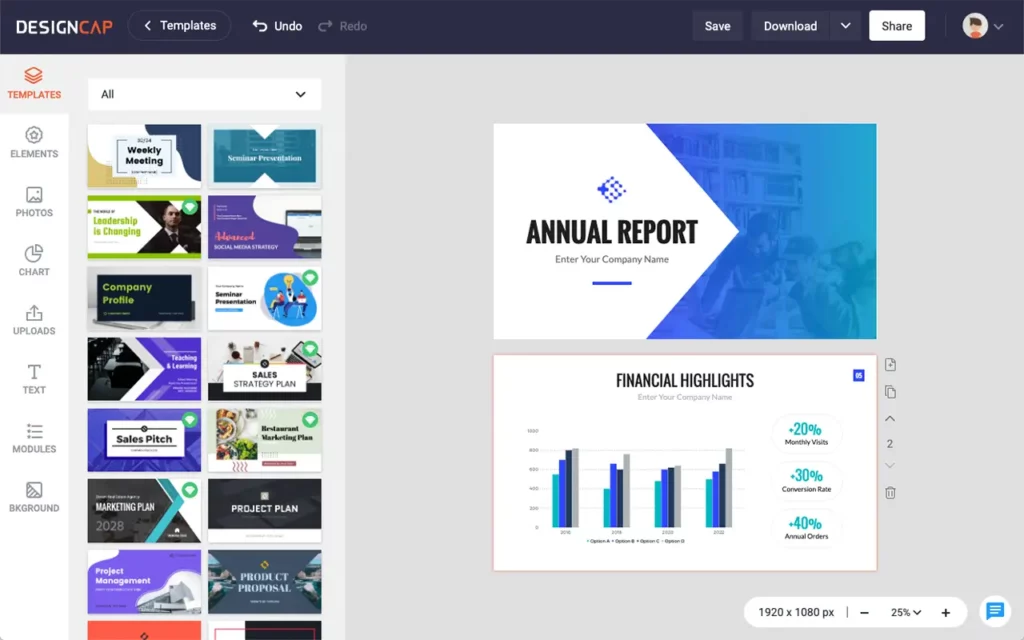Introduction to DesignCap

In today’s digital world, creating eye-catching graphics is essential for anyone who wants to stand out, whether on social media, in presentations, or for business promotions. DesignCap is an online graphic design software that makes it simple for users to create stunning visuals without needing advanced design skills. Developed by PearlMountain, DesignCap’s user-friendly platform caters to small business owners, social media marketers, educators, and anyone else looking to make professional-quality designs effortlessly. With an impressive array of templates and an intuitive interface, DesignCap offers tools that suit both beginners and experienced designers looking for a quick, efficient solution.
Why Choose DesignCap?
DesignCap stands out in the crowded market of graphic design tools due to its accessibility, variety, and ease of use. Here’s a look at some of the reasons why it’s becoming a popular choice among online designers:
User-Friendly Interface
One of DesignCap’s strengths is its clean and straightforward interface. Unlike some design software with steep learning curves, DesignCap’s layout is intuitive, with drag-and-drop features, easy-to-navigate menus, and a range of customization options that don’t overwhelm the user. This simplicity is ideal for beginners but still offers enough flexibility for more experienced designers.
Variety of Templates
DesignCap offers a vast collection of templates across various categories. From social media graphics and infographics to presentations and reports, its templates are professionally designed and can be customized to fit specific branding needs. With this wide selection, users can save time on layout and focus on personalizing their content.
Accessibility
As a browser-based platform, DesignCap requires no downloads or installations, making it highly accessible. Users can access their projects from any device with an internet connection, making it convenient for remote work or team collaborations.
Customization Options
While many templates are pre-designed, DesignCap allows users to modify almost every aspect of the templates. Colors, fonts, backgrounds, and images can be adjusted, giving users control over the look and feel of their designs.
Key Features of DesignCap
Templates and Layouts
DesignCap boasts an extensive library of templates. Categories include:
- Social Media: Instagram posts, Facebook covers, Twitter banners
- Business and Marketing: Brochures, posters, flyers, business cards
- Educational: Infographics, presentations, report templates
Each template is fully customizable, offering users the ability to change colors, rearrange elements, and adjust sizes to meet specific project requirements.
Text and Typography Options
DesignCap provides a rich selection of fonts and typography tools, allowing users to make their text stand out. Text effects such as shadows, outlines, and bolding can help users create visually appealing headings and body text. Fonts are versatile, supporting a range of styles from classic to modern, making it easy to find the right look.
Image Editing Tools
For users who want more than basic template adjustments, DesignCap includes essential image editing tools. These allow for cropping, resizing, and applying filters to make images pop. Users can also adjust brightness, contrast, and saturation to achieve the desired effect.
Icons, Shapes, and Graphics Library
A design often requires more than text and images. DesignCap includes a robust library of icons, shapes, and illustrations that can be used to enrich visuals. This is especially helpful for creating icons and graphics that enhance the theme of a project without the need to look for external assets.
Data Visualization
One standout feature of DesignCap is its data visualization options. Users can create custom charts, graphs, and infographics, making it easy to display information visually. This feature is particularly useful for presentations, educational content, and reports that require data to be shown clearly and attractively.
Export and Sharing Options
Once a project is complete, DesignCap allows for straightforward exporting and sharing. Designs can be downloaded in various formats, including JPG, PNG, and PDF. Users can also share their designs directly through social media or email, making it convenient for digital marketing and online promotions.
How to Use DesignCap for Different Projects
DesignCap offers flexibility across various project types. Here are some examples:
Social Media Graphics
Creating content for platforms like Instagram, Facebook, or Twitter is a breeze with DesignCap’s templates designed specifically for these channels. Users can make branded posts that are optimized for each platform’s dimensions and style, saving time and ensuring a cohesive online presence.
Business and Marketing Materials
For small businesses, DesignCap’s marketing templates are invaluable. Users can create eye-catching flyers, brochures, and posters that highlight promotional events, special offers, or product launches. DesignCap’s high-quality templates give businesses a professional edge, even if they don’t have an in-house design team.
Infographics
Infographics are an effective way to present complex data in an easy-to-understand format. DesignCap offers templates with placeholders for text, icons, and images, making it simple to convey information visually. This feature is ideal for educators, marketers, and bloggers.
Presentations and Reports
DesignCap’s presentation templates offer a unique way to deliver information visually. Users can create slide-based presentations with customized layouts and data visualization, making it ideal for school projects, business proposals, or organizational reports.
Pricing and Subscription Plans
Free Plan
DesignCap offers a free plan that provides access to basic design tools and a limited set of templates. This plan is best for occasional users or those who need simple graphics without extensive customization.
Basic and Plus Plans
The Basic and Plus plans offer additional features, such as more templates, advanced design elements, and higher-resolution export options. Here’s a quick comparison:
- Basic Plan: Offers more storage and template options than the free version, ideal for regular users.
- Plus Plan: Includes all features with unlimited access to templates, icons, and customization options.
Value for Money
For those who need frequent, high-quality designs, the paid plans offer good value, especially for small businesses or freelance designers who require professional-looking graphics without breaking the bank.
Comparing DesignCap with Other Graphic Design Software
DesignCap vs. Canva
Both DesignCap and Canva offer a range of templates and ease of use. Canva has a broader user base and slightly more template options, but DesignCap is more affordable and often praised for its simplicity and focus on essential tools, making it ideal for users who need quick designs without extra frills.
DesignCap vs. Adobe Spark
Adobe Spark is a powerful tool with advanced features, but it comes with a higher price point and a steeper learning curve. DesignCap is an excellent alternative for users who want professional results without the complexity or cost of Adobe products.
Pros and Cons of DesignCap
Pros
- Ease of Use: Intuitive platform, great for beginners
- Affordable: Reasonable pricing, especially compared to premium tools
- High-Quality Templates: Extensive template library for various uses
- No Software Download: Accessible from any browser, making it convenient
Cons
- Limited Free Plan: Free version offers fewer templates and features
- Advanced Features: Lacks some advanced customization options found in premium tools
Conclusion: Is DesignCap Worth It?
For anyone looking for an easy-to-use, browser-based design tool, DesignCap offers an excellent mix of features, affordability, and accessibility. It is a particularly good choice for beginners, small business owners, and content creators who need high-quality visuals quickly. While it may lack some of the advanced features found in high-end design software, DesignCap is more than capable of delivering professional results for most design needs. With its free plan and affordable paid options, DesignCap is a valuable resource for anyone looking to create stunning graphics without the hassle of complex software.