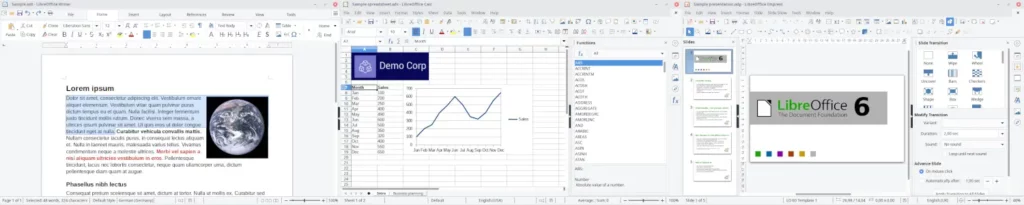LibreOffice is a free and powerful office suite that provides everything you need for word processing, spreadsheets, presentations, and more. Built on open-source principles, it offers a feature-rich alternative to proprietary software, ensuring flexibility, compatibility, and complete user freedom.

Introduction to LibreOffice
LibreOffice is a powerful, free, and open-source office suite that provides a comprehensive set of tools for document creation, data analysis, presentations, and more. Designed as an alternative to proprietary office software, LibreOffice offers users complete control over their documents without the need for costly licenses or subscriptions.
Developed and maintained by The Document Foundation, LibreOffice is built on a strong commitment to open standards, privacy, and user freedom. It is available for Windows, macOS, and Linux, making it a versatile choice for individuals, businesses, educational institutions, and government organizations worldwide.
One of LibreOffice’s greatest strengths is its high compatibility with various file formats, including Microsoft Office formats (DOCX, XLSX, PPTX) and OpenDocument Format (ODF), ensuring seamless document sharing and collaboration. Whether you need a powerful word processor, a feature-rich spreadsheet tool, or a dynamic presentation maker, LibreOffice delivers a full-fledged office suite without any limitations.
With an intuitive interface, regular updates, and a vibrant global community of contributors, LibreOffice continues to evolve as a leading choice for those who value productivity, flexibility, and digital independence.
Features & Advantages of LibreOffice
LibreOffice is a feature-rich office suite designed to enhance productivity and provide users with a powerful, flexible, and free alternative to proprietary office software. Here are some of its key features and advantages:
User-Friendly and Customizable Interface
LibreOffice offers a modern, clean interface that is easy to navigate. Users can customize toolbars, menus, and themes to match their workflow preferences, making it an adaptable solution for beginners and advanced users alike.
Compatibility with Multiple File Formats
One of LibreOffice’s biggest strengths is its compatibility with a wide range of file formats, including:
- Microsoft Office formats (DOCX, XLSX, PPTX) for seamless collaboration
- OpenDocument Format (ODF), the default standard for open-source office suites
- PDF export and import, allowing easy document sharing
- Legacy formats (such as older Microsoft Office and WordPerfect files) for extended accessibility
Full Suite of Productivity Applications
LibreOffice includes a complete set of office tools:
- Writer (word processing) – for creating and editing text documents
- Calc (spreadsheets) – for data analysis, calculations, and charts
- Impress (presentations) – for slideshows with animations and transitions
- Draw (vector graphics) – for diagrams, flowcharts, and illustrations
- Base (database management) – for creating and managing databases
- Math (formula editor) – for mathematical and scientific notation
Open-Source and Free Forever
Unlike proprietary office suites, LibreOffice is completely free to use, with no subscriptions or licensing fees. It is developed and maintained by The Document Foundation and a global community of volunteers, ensuring constant improvements and innovation.
Cross-Platform Support
LibreOffice is available on Windows, macOS, and Linux, making it an excellent choice for users on different operating systems. It also has portable versions, allowing users to run it from a USB drive without installation.
Strong Community Support & Regular Updates
LibreOffice benefits from an active community of developers, contributors, and users who continuously work to enhance the software. Regular updates bring new features, performance improvements, and security patches to keep the suite modern and reliable.
Advanced Functionality for Power Users
For users who need more than just the basics, LibreOffice provides:
- Macro support for task automation using LibreOffice Basic, Python, or JavaScript
- Extension support to enhance functionality with third-party add-ons
- Collaboration tools like track changes and comments, making teamwork seamless
Secure and Privacy-Focused
LibreOffice does not track users or require online accounts, ensuring privacy and security. Unlike cloud-based office suites, it allows users to work offline and retain full control over their data.
Multilingual Support
LibreOffice is available in over 100 languages, making it accessible to users worldwide. It also offers built-in spell checkers and grammar tools for various languages.
Extensible with Templates & Add-Ons
Users can enhance LibreOffice with a vast selection of templates, extensions, and themes available through the LibreOffice Extension Center, allowing for further customization and improved functionality.
LibreOffice stands out as a robust, user-friendly, and cost-effective office suite that empowers individuals, businesses, and institutions with the tools they need—without restrictions or hidden costs. Whether you’re a student, professional, or casual user, LibreOffice delivers power, flexibility, and freedom in office productivity.
LibreOffice Applications (Individual Apps)
LibreOffice is a complete office suite that includes a set of powerful applications designed for different productivity needs. Whether you need to write documents, analyze data, create presentations, or manage databases, LibreOffice has the right tool for the job.
Writer – Word Processing
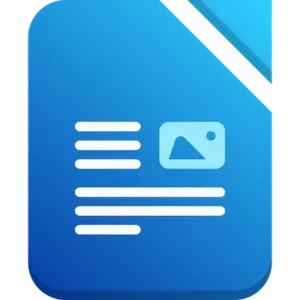
LibreOffice Writer is a feature-rich word processor that allows you to create, edit, and format documents with ease. Whether you’re working on simple notes, professional reports, or complex books, Writer provides the tools you need.
Key Features:
- Advanced formatting and styling options
- Support for Microsoft Word documents (DOC, DOCX) and OpenDocument Format (ODT)
- Built-in spell checker, grammar checker, and auto-correction tools
- Export to PDF, EPUB, and HTML
- Track changes and collaboration tools for team editing
- Integrated templates for letters, reports, resumes, and more
Calc – Spreadsheets

LibreOffice Calc is a powerful spreadsheet application that allows users to analyze data, create financial reports, and manage calculations efficiently.
Key Features:
- Extensive formula and function support for complex calculations
- Full compatibility with Microsoft Excel (XLS, XLSX)
- Advanced data analysis with pivot tables and scenario management
- Powerful charting tools to visualize data effectively
- Conditional formatting and data validation for structured inputs
- Macros and scripting for task automation
Impress – Presentations
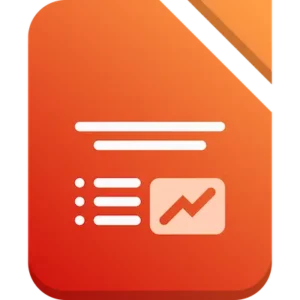
LibreOffice Impress helps you create professional and engaging slideshows with ease. It offers a range of tools for designing visually appealing presentations.
Key Features:
- Full compatibility with PowerPoint (PPT, PPTX)
- Rich animations and transition effects for dynamic presentations
- Support for multimedia content, including images, audio, and video
- Presenter view with slide previews, notes, and timers
- Export slides as PDFs, images, or even videos
- Customizable templates and slide master editing
Draw – Vector Graphics & Diagrams
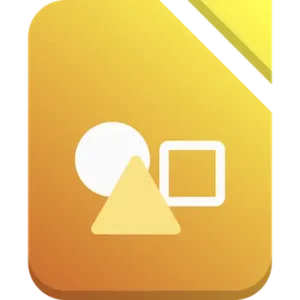
LibreOffice Draw is a powerful graphic design and diagramming tool, ideal for creating flowcharts, mind maps, technical drawings, and more.
Key Features:
- Support for vector graphics with SVG, PDF, and EPS export
- Object grouping, layering, and alignment for professional layouts
- Tools for flowcharts, network diagrams, and organizational charts
- Ability to create and edit PDF documents
- Integration with other LibreOffice apps for embedding graphics
Base – Database Management

LibreOffice Base is a powerful database management tool that allows users to create, manage, and analyze databases with ease. It provides an intuitive interface for working with structured data.
Key Features:
- Compatible with MySQL, MariaDB, PostgreSQL, and Microsoft Access databases
- Supports relational database design with tables, queries, and forms
- Drag-and-drop interface for report generation
- Advanced SQL integration for custom queries
- Seamless integration with Calc and Writer for data analysis and mail merge
Math – Formula Editor
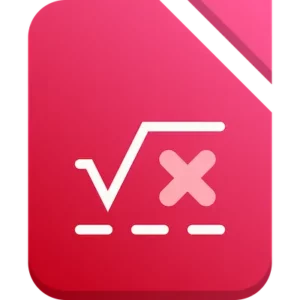
LibreOffice Math is a tool for creating and editing complex mathematical formulas and scientific equations. It is particularly useful for academia, engineering, and research work.
Key Features:
- Support for algebraic, matrix, and scientific notations
- Simple graphical interface for equation building
- Integration with Writer, Impress, and Calc for embedding formulas
- Export formulas to various formats, including PDF and MathML
LibreOffice provides a versatile and powerful set of applications that cater to all office productivity needs. Whether you’re writing documents, analyzing data, delivering presentations, or managing databases, LibreOffice empowers you with the tools you need—completely free and open-source.
Why Choose LibreOffice?
LibreOffice stands out as one of the most powerful, flexible, and cost-effective office suites available today. Whether you’re an individual user, a business, an educational institution, or a government agency, LibreOffice offers a compelling alternative to proprietary office software. Here’s why LibreOffice is the right choice:
Completely Free & Open-Source
LibreOffice is 100% free—no hidden costs, no subscriptions, and no licensing fees. Developed by The Document Foundation, it is backed by a global community of contributors who continuously improve and update the software. Unlike proprietary office suites, LibreOffice grants users full control and freedom over their documents and data.
Feature-Rich & Powerful
LibreOffice includes all the tools needed for word processing, spreadsheets, presentations, graphics, databases, and formula editing—making it a full-fledged office suite that competes with (and even surpasses) paid alternatives. It offers:
- Advanced formatting and design tools
- Powerful calculation functions and data analysis
- Professional presentation features
- Customization options to tailor the interface to your needs
Highly Compatible with Multiple File Formats
LibreOffice supports a wide range of document formats, ensuring seamless collaboration with users of other office software. It can open, edit, and save files in:
✅ Microsoft Office formats (DOCX, XLSX, PPTX)
✅ OpenDocument Format (ODF) – the international standard for office documents
✅ PDF export and import
✅ Legacy file formats (older versions of Microsoft Office, WordPerfect, etc.)
With LibreOffice, you don’t have to worry about format compatibility when sharing documents.
Works on Windows, macOS, and Linux
Unlike many office suites that are limited to specific operating systems, LibreOffice runs seamlessly on Windows, macOS, and Linux. It also has portable versions that allow users to run the software from a USB drive without installation.
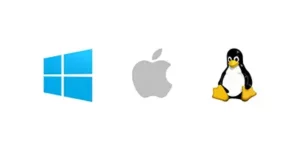
Secure & Privacy-Focused
LibreOffice is free from data tracking and intrusive ads. Unlike many cloud-based office suites, LibreOffice allows you to work offline without requiring an internet connection. Your documents remain private and fully under your control.
Community-Driven & Continuously Improving
LibreOffice is backed by a global community of developers, designers, and volunteers who actively contribute to its improvement. Regular updates bring new features, performance enhancements, and security fixes—ensuring that LibreOffice remains modern and reliable.
Additionally, users can participate in the project by:
- Joining the LibreOffice community to provide feedback and ideas
- Contributing as a developer, translator, or documentation writer
- Supporting the project through donations to sustain its growth
Customizable & Extensible
LibreOffice can be customized to suit different workflows. Users can:
- Modify toolbars and menus for a personalized interface
- Install extensions and templates to expand functionality
- Use macros and scripting for automation
This flexibility makes LibreOffice ideal for both casual users and power users who need advanced customization options.
Trusted by Millions Worldwide
LibreOffice is used by millions of individuals, businesses, schools, and government organizations around the world. Its reliability and open-source foundation make it a trusted choice for users who need a robust, feature-packed office suite without the constraints of proprietary software.
LibreOffice is more than just an office suite—it’s a freedom-based, community-driven, and high-performance solution for all your productivity needs. With its powerful features, cross-platform compatibility, and commitment to open standards, LibreOffice is the perfect choice for anyone looking for an alternative to costly office software.
Experience the power of LibreOffice today—free, open, and yours to own!
Getting Started with LibreOffice
Getting started with LibreOffice is simple and straightforward. Whether you’re switching from another office suite or trying it for the first time, installing and using LibreOffice is easy. Follow these steps to download, install, and begin using this powerful office suite.
Downloading LibreOffice
LibreOffice is free to download and available for Windows, macOS, and Linux. To get the latest version:
- Visit the Official Website:
👉 LibreOffice.org - Choose Your Version:
- Fresh Version – Recommended for early adopters who want the latest features.
- Still Version – More stable, suitable for businesses and conservative users.
- Select Your Operating System:
- Windows (32-bit or 64-bit)
- macOS (Apple Silicon and Intel versions)
- Linux (DEB or RPM packages for different distributions)
- Click Download & Save the File on your computer.
Installing LibreOffice
On Windows:
- Open the downloaded .msi installer file.
- Follow the on-screen instructions to complete the installation.
- Once installed, launch LibreOffice from the Start Menu or Desktop shortcut.
On macOS:
- Open the .dmg file you downloaded.
- Drag and drop the LibreOffice application into the Applications folder.
- Open LibreOffice from Launchpad or Finder.
On Linux:
- Use the package manager for your distribution:
- Debian/Ubuntu: Install using
sudo apt install libreoffice - Fedora: Install using
sudo dnf install libreoffice - Arch Linux: Install using
sudo pacman -S libreoffice
- Debian/Ubuntu: Install using
- Alternatively, use the official DEB or RPM packages from the LibreOffice website.
First Steps After Installation
Once installed, LibreOffice is ready to use immediately. Here’s how to get started:
- Launch LibreOffice: Open it from your applications menu or desktop shortcut.
- Choose an Application: You’ll see options like Writer, Calc, Impress, and more. Click on the one you need.
- Open an Existing Document or Create a New One: LibreOffice supports various file formats, so you can start fresh or open documents from other office suites.
- Explore the Interface: The intuitive toolbar, menus, and sidebar make it easy to navigate.
Learning Resources & Support
LibreOffice is user-friendly, but if you need guidance, there are plenty of learning resources available:
📖 Official Documentation: LibreOffice Help
🎥 Video Tutorials: LibreOffice YouTube Channel
💬 Community Support: LibreOffice Forum
📄 User Guides & FAQs: LibreOffice Documentation
For professional support, businesses can also explore LibreOffice Enterprise versions with additional services and customization options.
Keeping LibreOffice Updated
LibreOffice is regularly updated with new features and security patches. To ensure you’re using the latest version:
- Enable automatic updates (Windows users can check the LibreOffice update settings).
- Manually check for updates in Help > Check for Updates.
- Download the latest version from the official website when needed.
Customize LibreOffice to Suit Your Needs
LibreOffice is highly customizable! You can:
- Change the interface layout (Tabbed UI, Traditional Menu, Sidebar View)
- Install extensions and templates from the LibreOffice Extensions Center
- Set default file formats (Save as DOCX, XLSX, PPTX by default)
- Configure keyboard shortcuts and macros for improved productivity
Start Using LibreOffice Today!
LibreOffice is a powerful, free, and open-source office suite that gives you full control over your documents. Download it today and experience a feature-packed office suite without restrictions or licensing fees.
🚀 Get LibreOffice now and unleash your productivity!
Contribute & Support the Project
LibreOffice is more than just a free office suite—it’s a community-driven, open-source project that thrives on collaboration and user contributions. Whether you’re a developer, designer, translator, writer, or simply a supporter of open-source software, there are many ways to get involved and help improve LibreOffice for everyone.
Join the LibreOffice Community
The LibreOffice community is a diverse group of volunteers and professionals working together to enhance the software. You can:
✅ Participate in discussions – Join the LibreOffice forums and mailing lists.
✅ Report bugs and suggest features – Help identify issues and propose improvements via the Bugzilla tracker.
✅ Help new users – Share your knowledge in online forums, social media, and community meetups.
Being part of the community allows you to shape the future of LibreOffice and collaborate with people who share a passion for free software.
Contribute as a Developer
If you have programming skills, you can contribute to LibreOffice’s source code and improve its functionality. LibreOffice is built using C++, Python, and Java, with contributions managed through Git and Gerrit.
🔗 Get started with development:
- Read the Developer Guide
- Check out open issues on the LibreOffice GitHub repository
- Join the #libreoffice-dev chat on IRC or Telegram to connect with developers
Even if you’re new to coding, you can start by fixing minor issues, then progress to more advanced features.
Help with Translations & Localization
LibreOffice is available in over 100 languages, but it relies on volunteers to translate and maintain accuracy in different languages. If you’re fluent in multiple languages, you can:
🌍 Translate the user interface and documentation
📖 Review and improve existing translations
🔗 Join the translation team via the LibreOffice Localization Project and help bring LibreOffice to more users worldwide.
Contribute to Documentation & Tutorials
Good documentation is essential for users to learn and troubleshoot effectively. If you enjoy writing, you can help by:
📝 Creating user guides and manuals
📑 Writing FAQs and blog articles
🎥 Making video tutorials
The official LibreOffice Documentation Team welcomes contributors to improve help files, update tutorials, and make LibreOffice more accessible for everyone.
Design & Improve User Experience
Are you a graphic designer or UI/UX expert? Help refine LibreOffice’s look and feel by contributing to:
🎨 Icons, themes, and UI improvements
📐 Templates and presentation styles
📄 Marketing materials and promotional graphics
Check out the LibreOffice Design Team to contribute your creative skills.
Spread the Word & Advocate for LibreOffice
Support LibreOffice by raising awareness and encouraging adoption. You can:
📢 Share LibreOffice on social media
🎤 Organize events, workshops, and webinars
✍️ Write articles or blog posts about LibreOffice
LibreOffice thrives when more people use it, contribute to it, and advocate for free software.
Donate & Support Development
LibreOffice is free, but it takes resources to maintain and develop. By donating to The Document Foundation, you help fund:
💻 Development of new features
🔒 Security updates and bug fixes
📚 Community outreach and educational initiatives
🌟 Make a donation today:
👉 Donate to LibreOffice
Even a small contribution helps keep LibreOffice independent, innovative, and accessible to all.
Join the LibreOffice Movement Today!
LibreOffice is built by the community, for the community. Whether you contribute your time, skills, or financial support, you’re helping to create a better, more open digital future.
🌍 Get involved today and be part of the LibreOffice journey!
Frequently Asked Questions (FAQs)
Here are some of the most common questions about LibreOffice, covering its features, compatibility, and usage.
What is LibreOffice?
LibreOffice is a free and open-source office suite that includes applications for word processing, spreadsheets, presentations, graphics, databases, and mathematical formulas. It is developed by The Document Foundation and is a leading alternative to proprietary office software like Microsoft Office.
Is LibreOffice really free?
Yes! LibreOffice is completely free to use, with no subscriptions or hidden costs. It is developed by a community of volunteers and supported through donations.
Can LibreOffice open and edit Microsoft Office files?
Yes, LibreOffice is fully compatible with Microsoft Office file formats, including:
- Word Documents – DOC, DOCX
- Excel Spreadsheets – XLS, XLSX
- PowerPoint Presentations – PPT, PPTX
You can open, edit, and save files in these formats, making it easy to collaborate with Microsoft Office users.
What file format does LibreOffice use by default?
LibreOffice uses OpenDocument Format (ODF) as its default file type:
- Writer – ODT (OpenDocument Text)
- Calc – ODS (OpenDocument Spreadsheet)
- Impress – ODP (OpenDocument Presentation)
However, you can easily save files as DOCX, XLSX, PPTX, or PDFs if needed.
Is LibreOffice compatible with my operating system?
Yes! LibreOffice runs on:
✅ Windows (Windows 7, 8, 10, and 11)
✅ macOS (Intel and Apple Silicon versions)
✅ Linux (Debian, Ubuntu, Fedora, Arch, etc.)
It is also available as a portable version that runs from a USB drive without installation.
Can I use LibreOffice offline?
Yes! Unlike cloud-based office suites, LibreOffice is a fully offline application. You do not need an internet connection to create, edit, or save documents.
Does LibreOffice support collaboration and cloud storage?
LibreOffice offers basic collaboration features like track changes, comments, and document comparison. However, for real-time collaboration, you can use LibreOffice Online, an enterprise-ready cloud solution.
For cloud storage, LibreOffice can open and save documents stored in services like Google Drive, OneDrive, and Nextcloud by using third-party tools.
How often is LibreOffice updated?
LibreOffice receives regular updates with new features, performance improvements, and security patches. The two main versions are:
- Fresh Version – Latest features, updated frequently.
- Still Version – More stable, recommended for businesses.
You can check for updates in Help > Check for Updates or download the latest version from LibreOffice.org.
Can I customize LibreOffice?
Yes! LibreOffice is highly customizable:
- Choose between different interface layouts (Tabbed UI, Classic Menus, Sidebar Mode).
- Install extensions and templates from the LibreOffice Extensions Center.
- Set default file formats and keyboard shortcuts.
Does LibreOffice support macros and automation?
Yes, LibreOffice supports macros and automation using:
- LibreOffice Basic (similar to VBA in Microsoft Office)
- Python and JavaScript scripting
- Integration with external databases and APIs
This makes it a great choice for businesses and advanced users.
How can I get help with LibreOffice?
LibreOffice has an active community and several support options:
📖 Official Documentation: LibreOffice Help
💬 Community Support: LibreOffice Forum
🎥 Video Tutorials: LibreOffice YouTube Channel
📄 User Guides: LibreOffice Documentation
For professional support, businesses can explore LibreOffice Enterprise solutions.
How can I contribute to LibreOffice?
LibreOffice is a community-driven project, and you can contribute by:
✅ Helping translate LibreOffice into different languages
✅ Writing or improving documentation
✅ Fixing bugs and contributing code
✅ Creating templates and extensions
✅ Supporting the project through donations
Learn more about contributing at LibreOffice’s Get Involved Page.
Is LibreOffice suitable for businesses?
Yes! Many businesses, governments, and educational institutions use LibreOffice. Organizations can benefit from:
- No licensing costs
- Customizability and open standards
- Enterprise support options via LibreOffice Enterprise
For larger deployments, businesses can work with LibreOffice-certified professionals for technical support and integration.
How does LibreOffice compare to Microsoft Office and Google Docs?
| Feature | LibreOffice | Microsoft Office | Google Docs |
|---|---|---|---|
| Price | ✅ Free | ❌ Subscription-Based | ✅ Free (Cloud) |
| Offline Access | ✅ Yes | ✅ Yes | ❌ Limited |
| File Compatibility | ✅ High | ✅ Native | ✅ Good |
| Customization | ✅ High | ❌ Limited | ❌ Limited |
| Privacy-Focused | ✅ Yes | ❌ No (Telemetry) | ❌ No (Cloud-based) |
LibreOffice offers a feature-rich, privacy-focused alternative to both.
Where can I download LibreOffice?
You can download LibreOffice for free from the official website:
👉 Download LibreOffice
Still have questions? Visit the LibreOffice website to check out the official documentation for more help!