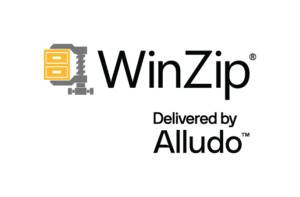WinZip Product Description
Introduction
In today’s digital world, managing and protecting files efficiently is a top priority for both businesses and individual users. WinZip, one of the world’s most trusted compression software, has been at the forefront of file management and security for over three decades. This powerful software offers much more than just file compression—it provides a comprehensive suite of tools for file sharing, cloud storage management, encryption, and backup, making it an all-in-one solution for users across industries.
Whether you’re a professional handling sensitive data or a casual user organizing personal files, WinZip simplifies the way you work with your data while keeping it secure. With a user-friendly interface, integration with popular cloud services, and industry-leading compression technology, WinZip continues to be the go-to tool for file management needs.
This product description will explore the key features and benefits of WinZip, its various editions, its ease of use, and why it stands out as an essential tool for anyone who deals with digital files.
Key Features of WinZip
1. File Compression and Decompression
WinZip is known for its advanced file compression capabilities. By reducing the size of files, it helps users save storage space and make file transfers faster and more efficient. WinZip supports a wide range of compression formats, including:
- ZIP
- RAR
- 7Z
- TAR
- GZ
- XZ
This flexibility ensures that users can work with almost any file format they encounter, whether it’s for personal use or in a business setting.
The compression process in WinZip is optimized for speed and efficiency. It enables users to zip and unzip files with minimal effort. Furthermore, users can create self-extracting archives, which means recipients of the zipped files don’t need to have WinZip installed to access them.
2. Seamless Cloud Integration
WinZip takes cloud management to the next level by integrating directly with popular cloud storage services. These include:
- Google Drive
- Dropbox
- OneDrive
- iCloud Drive
- Box
Through the WinZip interface, users can easily compress and decompress files stored in the cloud, making it simple to manage large datasets without having to download them locally. This feature is invaluable for users who need to collaborate on files across multiple platforms, ensuring that files are securely zipped and unzipped while stored in the cloud.
Additionally, WinZip’s “ZipShare” feature allows users to share compressed files directly from cloud storage, making it easy to send large files via email or other platforms that have file size limitations.
3. Military-Grade File Encryption
In an era where data security is paramount, WinZip offers robust encryption features to keep your files safe from unauthorized access. Using AES (Advanced Encryption Standard) with 128-bit or 256-bit encryption options, WinZip ensures that your sensitive data is well-protected.
WinZip allows users to add passwords to files and folders within a compressed archive. Additionally, users can configure encryption settings to automatically apply when files are zipped, ensuring consistent security practices.
What sets WinZip apart is its ability to encrypt files within archives even if they are already compressed, providing an extra layer of protection without the need to unzip and rezip files. This makes WinZip a favorite among businesses that handle confidential information, such as financial records, legal documents, or client data.
4. File Backup and Automation
WinZip includes powerful backup features, allowing users to set up automated backups for their important files and folders. This ensures that critical data is regularly saved and stored, reducing the risk of data loss.
Users can schedule backups to be compressed and stored either locally or in the cloud, providing flexibility in how and where the data is saved. WinZip’s backup wizard makes it easy to set up backup jobs, offering predefined backup options for common use cases such as documents, pictures, and emails. The software can even email backup logs, ensuring that users are always informed about the status of their data.
For businesses, this feature is a lifesaver, as it ensures that essential files are protected from accidental deletion, hardware failures, or malware attacks.
5. File Sharing and Collaboration
WinZip simplifies file sharing and collaboration through several key features:
- Direct file sharing via email: WinZip compresses large files into manageable sizes for easy emailing, even if they exceed normal size limits.
- Social media integration: Users can share zipped files directly to social media platforms like Facebook, Twitter, and LinkedIn.
- Link generation for file sharing: Instead of sending large files via email, WinZip allows users to generate shareable links to their zipped files stored in the cloud. This reduces the size and complexity of email attachments while ensuring recipients can easily access the files.
These file-sharing options are especially useful for remote teams and collaborative environments, making it easy to exchange files quickly and securely.
6. PDF and Image File Compression
With the increasing use of PDFs and high-resolution images, file sizes can quickly become unmanageable. WinZip offers specialized compression for PDF and image files without compromising quality. This is especially useful for businesses and individuals who regularly deal with large documents, images, or media-rich files that need to be shared or stored efficiently.
WinZip ensures that the quality of the images remains intact while significantly reducing their size, making it easier to send high-quality photos or design files via email or upload them to the web.
7. Windows and Mac Compatibility
WinZip is available for both Windows and macOS platforms, ensuring that users can enjoy its powerful features regardless of their preferred operating system. The software offers seamless integration with the native file management systems of both operating systems, allowing users to compress and decompress files with a right-click from within their file explorer or Finder.
8. User-Friendly Interface
One of WinZip’s most commendable features is its simple, user-friendly interface. Whether you’re a beginner or an advanced user, WinZip’s layout is intuitive and easy to navigate. The “Ribbon” interface in the Windows version is particularly well-organized, with key features such as “Create,” “Share,” “Encrypt,” and “Backup” prominently displayed.
The drag-and-drop functionality also adds to its ease of use, allowing users to quickly zip and unzip files by simply moving them into the WinZip window.
WinZip Compression Products
WinZip is a powerful tool for file compression, encryption, and sharing, offering integration with cloud services and social media. WinZip Mac Edition brings these capabilities to Mac users, supporting direct connections to iCloud, Dropbox, and Google Drive for seamless file management.
WinZip
WinZip is a versatile compression software for Windows that enables users to zip, unzip, and manage files seamlessly. Known for its easy-to-use interface, WinZip supports over a dozen file formats, allowing users to compress files for reduced storage needs and faster sharing. Advanced encryption options, including AES 256-bit, offer robust security for confidential files. WinZip also integrates with major cloud services—like Dropbox, Google Drive, and OneDrive—allowing direct file uploads. Its intuitive interface supports file conversion, image resizing, and one-click access to various tools, making file management more efficient and secure.
WinZip Mac Edition
WinZip Mac Edition is a comprehensive solution for managing compressed files on macOS, providing similar features tailored for Mac’s interface. This edition enables users to zip and unzip files in various formats, including Zipx, RAR, and 7Z, and offers seamless integration with iCloud, Dropbox, Google Drive, and more. WinZip Mac also includes AES encryption for secure file handling and supports converting files within the archive without extraction. For enhanced productivity, it offers tools for cloud sharing, file backup, and duplicate file detection, making it an essential utility for Mac users needing advanced file management.
WinZip Suites
The WinZip Suite family offers comprehensive solutions for file management, combining powerful compression, advanced encryption, and versatile sharing features. Available in Standard, Pro, and Ultimate versions, each suite is tailored to meet varying needs—from essential file handling to robust productivity tools and data security enhancements. These suites integrate seamlessly with popular cloud services and offer specialized tools for backup, file conversion, and PDF handling. Ideal for both individual users and businesses, the WinZip Suites provide scalable solutions for efficient and secure data management across multiple devices.
WinZip Standard Suite
The WinZip Standard Suite is designed for essential file compression and sharing needs, offering users powerful tools for zipping and unzipping files quickly and efficiently. This suite integrates seamlessly with popular cloud storage options, including Google Drive, OneDrive, Dropbox, and iCloud, enabling users to store, retrieve, and share files directly from these platforms. Alongside its robust compression capabilities, the Standard Suite also includes secure encryption, supporting AES-256-bit encryption for safeguarding sensitive data. With an intuitive interface, it simplifies daily file management tasks, making it accessible to users who want a straightforward, secure, and effective solution for file storage, sharing, and basic file management needs.
WinZip Pro Suite
The WinZip Pro Suite enhances the Standard Suite’s functionalities with a broader range of tools, catering to advanced users who need more than simple file compression. WinZip Pro includes advanced PDF capabilities, allowing users to create, combine, and convert PDFs for seamless file handling. Additionally, the Pro Suite offers a range of backup options, letting users automate file backups to local storage, network drives, or directly to the cloud, ensuring important data is secure. With the Pro Suite’s Batch Convert feature, users can convert multiple files at once, saving time and improving efficiency for high-volume file management. It also supports larger file sizes for compressing and sharing, making it a powerful tool for professionals and businesses managing large files regularly.
WinZip Ultimate Suite
The WinZip Ultimate Suite is the most comprehensive offering, combining all the features available in the Standard and Pro Suites, with added tools for the ultimate in file management and productivity. Beyond compression and PDF management, the Ultimate Suite incorporates tools for optimizing storage, cleaning up duplicate files, and even organizing photos with specialized features for resizing and watermarking images. With an extensive range of cloud support, including SharePoint and Amazon S3, the Ultimate Suite is ideal for businesses and users with complex data management needs. The Ultimate Suite also includes advanced security options, such as enterprise-grade encryption and password management, delivering maximum protection for critical files and sensitive information.
Other WinZip Products
There are more WinZip products that extend WinZip’s functionalities, offering tailored tools for specialized file handling, email compression, PDF editing, and enterprise-grade features. These solutions are designed for various applications, enhancing productivity, data security, and workflow efficiency.
- WinZip Enterprise: Tailored for businesses, this product provides seamless integration with SharePoint, Amazon S3, and other cloud services, along with enhanced security features for corporate-level data management and collaboration.
- WinZip Courier: Designed for email, WinZip Courier compresses and encrypts attachments automatically, making it easy to share large files securely without clogging inboxes or compromising data privacy.
- WinZip Self-Extractor: This tool allows users to create self-extracting ZIP files, which simplifies file sharing by ensuring recipients can easily unzip files without needing additional software.
- WinZip PDF Pro: Provides tools for creating, editing, converting, and merging PDFs, allowing users to streamline their document workflows and manage PDF files effortlessly.
- WinZip Command Line Support Add-on: Enables users to automate WinZip functions through command-line scripting, ideal for IT professionals and advanced users needing automation for regular tasks.
These products offer specialized capabilities, enhancing productivity and security for both individual and corporate users.
WinZip Utilities
WinZip Utilities provide essential tools for optimizing and maintaining PC performance, from updating drivers to comprehensive system care. Each tool enhances functionality, keeping computers running smoothly and efficiently.
- WinZip Driver Updater: Updates outdated drivers for improved PC performance, stability, and security by ensuring compatibility with the latest software and hardware.
- WinZip Disk Tools: Maintains disk health by cleaning, defragmenting, and optimizing hard drives, helping to extend disk life and improve performance.
- WinZip System Utilities Suite: A complete toolkit for PC maintenance, offering registry cleaning, junk removal, and system optimization for peak performance.
- WinZip Ultimate PC Care: Provides an all-in-one solution for comprehensive PC care, including performance enhancements, security checks, and privacy protection.
WinZip Mobile Products
WinZip Mobile Products bring file management and compression capabilities to mobile devices, allowing users to zip, share, and manage files on the go.
- WinZip for iOS: Offers compression, encryption, and file management on iPhones and iPads, with integration for cloud storage and file sharing.
- WinZip for Android: Enables Android users to zip and unzip files, manage storage, and connect directly with cloud services for streamlined file handling.
- WinZip for Windows 10/11: Designed for Windows mobile devices, providing similar compression and file management features with integration for the Windows ecosystem.
Benefits of Using WinZip
1. Increased Efficiency
By compressing files, WinZip helps save storage space and reduces the time spent transferring large files. Whether you’re emailing large attachments or uploading files to the cloud, WinZip speeds up the process by reducing file sizes.
2. Enhanced Security
With its robust encryption tools, WinZip ensures that sensitive files remain safe from unauthorized access. Whether you’re sending confidential business data or personal information, WinZip’s military-grade encryption gives you peace of mind.
3. Versatility
WinZip supports a wide variety of file formats and integrates with all major cloud storage providers, making it an incredibly versatile tool. From simple file compression to cloud management, encryption, and backup, WinZip does it all.
4. Ease of Use
With its clean interface and drag-and-drop functionality, WinZip is designed to be user-friendly. Even those who are not tech-savvy can navigate its features with ease, while power users will appreciate the range of advanced options.
5. Collaboration and Sharing
In today’s remote work environment, the ability to securely share files is critical. WinZip’s seamless integration with email and social media platforms, along with its link-sharing capabilities, makes file sharing fast and secure.
Conclusion
WinZip is far more than just a file compression tool—it is a comprehensive solution for managing, protecting, and sharing your files efficiently. Whether you’re a casual user looking to free up space on your computer, a professional needing to protect sensitive data, or a business seeking a reliable backup and collaboration tool, WinZip provides the tools you need to work smarter.
With its extensive range of features, including advanced compression, military-grade encryption, cloud integration, and backup automation, WinZip continues to stand out as the leading file management software in the world. Embrace WinZip today, and experience the next level of file management and security.