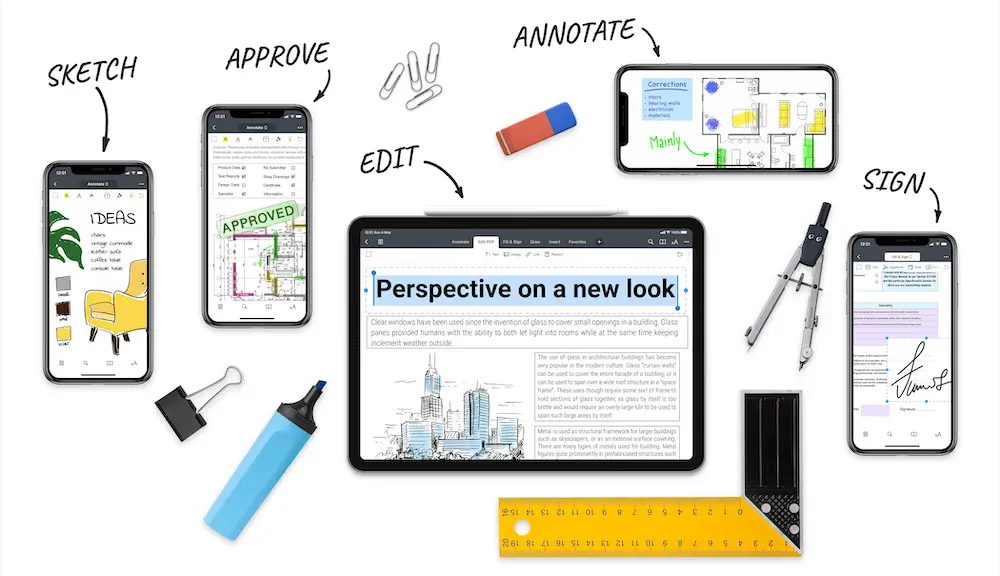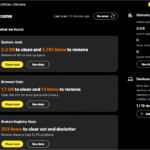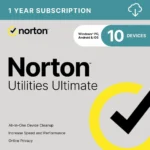Best Uses of PDF Expert Software: A Comprehensive Guide
In today’s digital world, managing PDFs efficiently has become crucial for professionals across all industries. Whether you’re a student, an executive, or a legal professional, PDFs (Portable Document Format files) are one of the most popular document formats for sharing information. However, while PDFs are convenient, working with them often requires specialized software to maximize their potential. Enter PDF Expert by Readdle, one of the leading PDF management tools designed for Mac, iPad, and iPhone users. PDF Expert stands out with its clean interface, robust features, and powerful performance.
In this article, we’ll explore the best uses of PDF Expert software, diving into its top features and how it can streamline your workflow.
Seamless PDF Reading Experience
One of the fundamental uses of PDF Expert is reading and navigating PDF files. For users who deal with extensive documents, PDF Expert provides a smooth and optimized reading experience. Whether it’s a textbook, a research paper, or a legal document, PDF Expert offers customizable reading modes that adapt to your preferences. You can switch between single-page, continuous scroll, or two-page viewing options depending on the document type and your reading style.
Key Reading Features:
- Day, Night, and Sepia Modes: These modes are designed to reduce eye strain and make prolonged reading more comfortable.
- Quick Search: PDF Expert allows you to search for specific terms or phrases instantly, making it easier to find relevant information in long documents.
- Text-to-Speech: This feature is especially useful for multitasking. You can listen to documents being read aloud while focusing on other tasks.
By providing a customizable, distraction-free environment for reading PDFs, PDF Expert enhances productivity for users who need to sift through large amounts of text regularly.
Advanced PDF Annotation and Markup Tools
For students, researchers, and professionals, the ability to annotate and mark up documents is indispensable. PDF Expert shines in this area by offering a wide range of tools that allow users to highlight, underline, strikethrough, and add notes to PDFs easily. This makes it a go-to tool for anyone who needs to collaborate on documents, review materials, or provide feedback.
Annotation and Markup Features:
- Highlight and Underline: You can easily emphasize key points in the text using color-coded highlights or underlines.
- Add Comments and Notes: Whether you’re working on a group project or reviewing a legal contract, adding sticky notes or comments directly to the document helps keep all feedback organized.
- Draw and Sketch: Using a stylus or your finger on touch-enabled devices like iPads, PDF Expert allows for freehand drawing. This is perfect for sketching ideas, marking diagrams, or adding handwritten notes.
- Shapes and Stamps: Add rectangles, ovals, lines, and stamps to documents, making it easy to create professional-looking annotations.
The comprehensive annotation tools in PDF Expert ensure that users can review, share feedback, and collaborate effectively on important documents.
Fill Out and Sign PDF Forms Effortlessly
PDF forms are commonly used in applications, contracts, surveys, and other formal processes. PDF Expert simplifies the often cumbersome process of filling out PDF forms by automatically detecting form fields such as checkboxes, radio buttons, and text fields. Users can fill out forms directly within the app without having to print them.
Form Filling and Signing Features:
- Interactive Form Filling: PDF Expert supports interactive PDF forms, allowing you to fill out fields easily, whether it’s a survey, tax form, or job application.
- Signatures: You can digitally sign documents with your touch, trackpad, or by importing an image of your signature. For business professionals, this feature is crucial for dealing with contracts and agreements.
- Custom Stamps: Add custom stamps such as “Approved,” “Reviewed,” or “Confidential” to documents for quick status updates.
This feature is particularly beneficial for professionals who handle legal contracts, HR departments processing employee paperwork, or individuals completing tax forms. PDF Expert’s user-friendly form-filling interface significantly reduces the time and hassle associated with handling such documents.
Edit PDFs Like a Word Document
One of the standout features of PDF Expert is its ability to edit PDFs with the same flexibility you’d expect from a word processing document. While many PDF editors are limited to annotations, PDF Expert goes further by enabling users to modify the text, images, and links within a PDF.
Editing Features:
- Text Editing: You can change, add, or remove text without altering the original layout of the document. This is incredibly useful when updating contracts, correcting errors, or modifying any text-based PDF.
- Image Editing: Swap out images in a PDF by dragging and dropping new ones. You can also resize and adjust images without compromising the quality or layout.
- Link Editing: Add, remove, or edit hyperlinks within PDFs. This feature is great for updating URLs in marketing materials or reports.
The ability to make direct changes to a PDF document without converting it to another format first saves time and ensures that your documents remain professional and error-free.
Organize PDFs with Advanced Tools
Managing large collections of PDF files can be daunting, especially for professionals who work with multiple documents daily. PDF Expert provides various organizational tools that help users sort, combine, and manage their PDF collections effectively.
Organization Features:
- Merge PDFs: Combine multiple PDF files into a single document with ease. This is useful for merging contracts, reports, or research papers.
- Extract Pages: Split large PDFs by extracting specific pages. This feature comes in handy when you only need to share or work on part of a document.
- Rearrange Pages: Drag and drop pages within a PDF to reorder them according to your needs.
- File Management: PDF Expert’s intuitive file manager allows you to rename, delete, and move files into folders, helping keep your documents organized.
By providing easy-to-use tools for managing PDFs, PDF Expert helps users maintain order and quickly access important files when needed.
Password-Protect and Secure Your PDFs
Security is paramount when dealing with sensitive documents. Whether it’s a business contract, a confidential report, or personal information, PDF Expert offers robust encryption features to protect your files.
Security Features:
- Password Protection: Add a password to prevent unauthorized access to your PDF files. This is essential when sharing documents containing private or sensitive information.
- Redaction Tools: Permanently black out sensitive information within a document to ensure it remains confidential.
- Permission Controls: Set permission restrictions to control what other users can do with your PDF. For example, you can allow them to view the document but restrict them from printing or editing it.
These security features make PDF Expert a valuable tool for industries such as legal, finance, and healthcare, where protecting sensitive information is a top priority.
Sync Across Devices with iCloud and Dropbox Integration
PDF Expert’s seamless integration with cloud services like iCloud and Dropbox makes it easy to work on your PDFs across multiple devices. Whether you start editing a document on your Mac, continue annotating it on your iPad, or review it on your iPhone, PDF Expert ensures that your files are always synced and accessible.
Cloud Integration Features:
- iCloud Sync: Automatically syncs your PDF files across all your Apple devices using iCloud. This is particularly useful for users who work on the go and need access to their documents from multiple devices.
- Dropbox Integration: For users who prefer Dropbox, PDF Expert allows direct integration, making it easy to store and manage your PDFs in the cloud.
- Other Cloud Services: PDF Expert also supports services like Google Drive, OneDrive, and Box, allowing you to work with PDFs stored in other cloud storage platforms.
The ability to sync across devices enhances productivity, allowing you to access and edit your files wherever you are without missing a beat.
Collaborate Effectively with Shared PDFs
In today’s collaborative work environment, it’s important to be able to share documents with colleagues, clients, or partners easily. PDF Expert makes collaboration simple by offering a range of sharing options and real-time collaboration features.
Collaboration Features:
- Share via Email or Link: PDF Expert allows you to share PDFs directly via email or create a link that can be shared with others for quick access.
- Track Changes and Comments: Collaborators can leave comments or notes in the document, and PDF Expert will track these changes. This is perfect for group projects or document reviews where multiple people need to provide input.
- Export Annotations: If you need to share just the feedback or comments on a PDF, PDF Expert allows you to export only the annotations, streamlining the review process.
By facilitating smooth document sharing and collaboration, PDF Expert helps teams work together more efficiently, ensuring that projects move forward without unnecessary delays.
Convert PDFs to Other Formats
PDF Expert includes powerful conversion tools that allow users to convert PDFs into various file formats, such as Word, Excel, or PowerPoint. This feature is particularly useful for professionals who need to work with data or information in different formats.
Conversion Features:
- Convert to Word or Excel: Instantly turn your PDF into an editable Word or Excel document without losing formatting. This is perfect for users who need to extract data or make detailed edits in a different format.
- Export as Image: Convert individual pages or entire documents into image formats like JPG or PNG. This is useful for presentations or graphic design work.
This flexibility allows users to work across platforms and file types with ease, further enhancing productivity.
Conclusion
PDF Expert is a versatile, all-in-one PDF management tool that caters to a variety of users, from students and educators to business professionals and legal practitioners. Its robust features—ranging from reading, annotation, and editing to security, cloud syncing, and collaboration—make it one of the best PDF software options available for Mac and iOS users. By integrating these tools into your workflow, you can handle PDFs more effectively, saving time and increasing productivity.
Whether you need to read long documents, fill out forms, edit content, or securely share files with colleagues, PDF Expert provides the comprehensive toolkit to meet your needs.