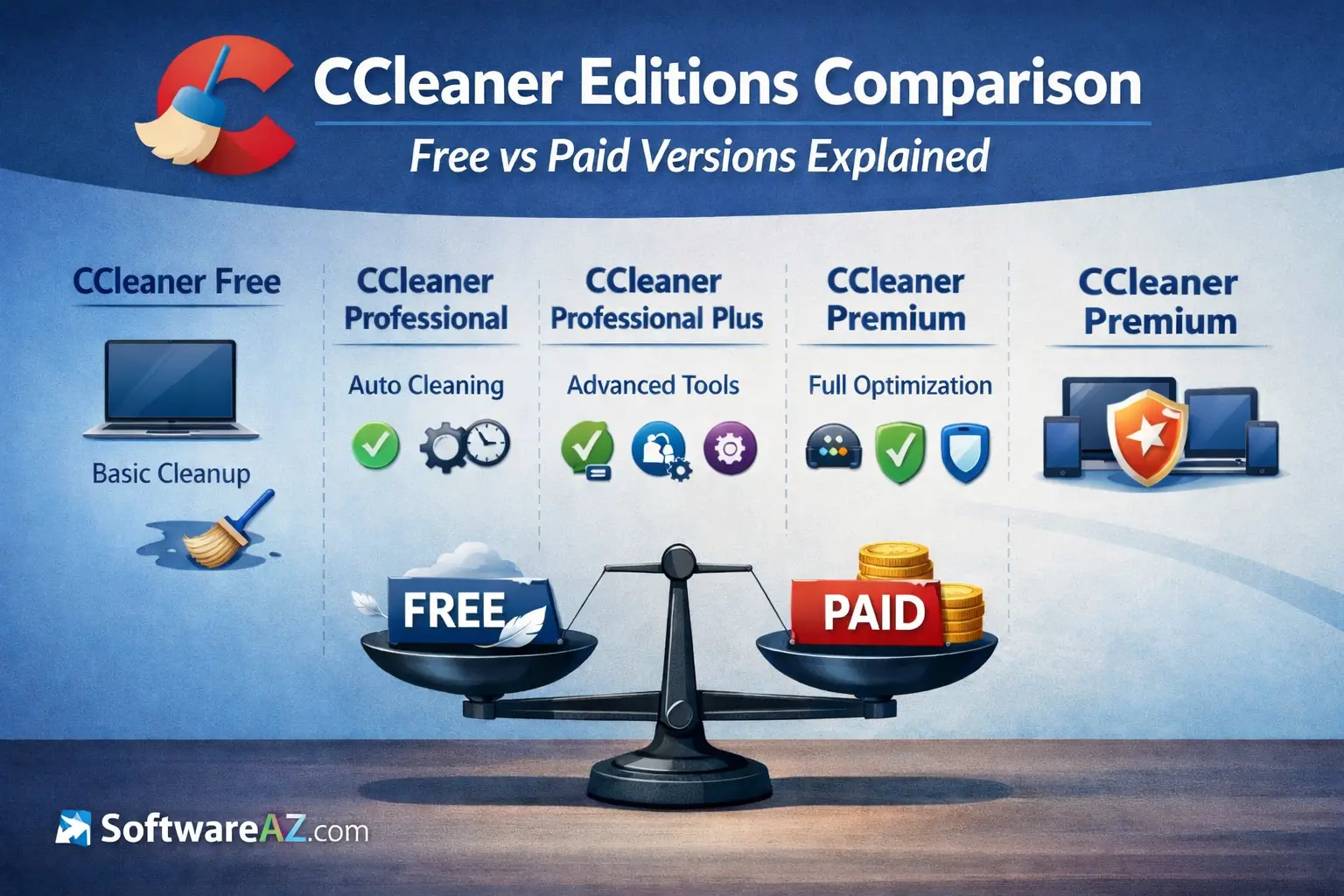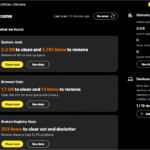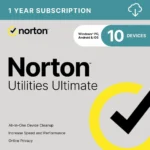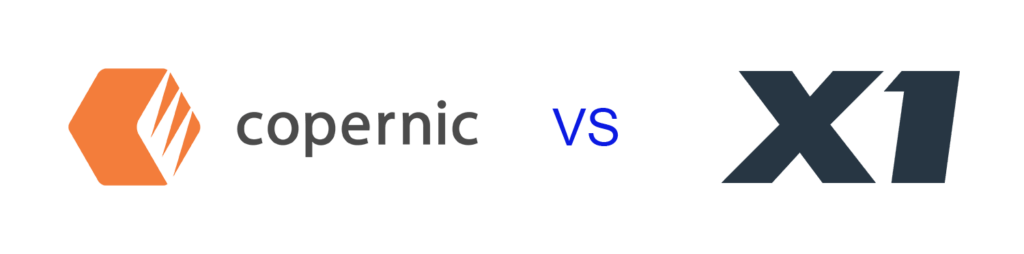
Here’s a comparison of X1 Search and Copernic Desktop Search in terms of key features, performance, usability, pricing, and overall utility, particularly for professionals who rely heavily on effective desktop search capabilities.
Overview of X1 Search and Copernic Desktop Search
X1 Search is a powerful desktop search tool aimed primarily at professionals who require advanced search capabilities across a range of platforms and applications. Initially popular in legal and corporate settings, X1 Search provides fast, accurate indexing of emails, documents, files, and attachments from a wide variety of sources, including cloud services and business applications like Outlook, SharePoint, and Slack.
Copernic Desktop Search (CDS), by comparison, is a general-purpose desktop search engine designed to cater to a wide range of users, from home users to professionals in small and medium-sized businesses. It indexes and allows fast searching across files, emails, attachments, and even content stored in external drives. Over the years, Copernic has evolved into a reliable solution for those looking to manage and access vast amounts of data with ease.
Key Features Comparison
a) Search Scope and Indexing
- X1 Search:
- X1 Search is renowned for its wide search scope, capable of indexing local drives, email clients (e.g., Outlook, Gmail), cloud services (e.g., OneDrive, Google Drive), and enterprise applications (e.g., SharePoint, Salesforce).
- It indexes not just file names but also content within files and emails, including metadata. For example, X1 can search email headers, bodies, and attachments, which is a significant advantage for professionals handling large volumes of communication.
- With its enterprise focus, X1 integrates with multiple business apps and allows users to search across multiple platforms simultaneously. This is ideal for professionals working in collaborative environments where information is spread across different systems.
- Copernic Desktop Search:
- Copernic Desktop Search offers a solid range of indexing capabilities, including documents, images, videos, emails, attachments, and music files. However, it’s more geared toward local and networked file search rather than enterprise-level cloud services.
- Like X1, Copernic can also index the content of documents, emails, and attachments. It supports searching across file formats like PDF, Word, Excel, and PowerPoint.
- While Copernic’s indexing scope covers local and network drives, its cloud integration is more limited, which can be a drawback for professionals working in environments where cloud services play a significant role.
b) Search Speed and Performance
- X1 Search:
- X1 Search is known for its lightning-fast search capabilities. Once indexing is complete, searches are instantaneous, even when performed across large datasets. It provides real-time results and supports incremental indexing, ensuring that any changes to files are indexed immediately.
- The software allows users to search through millions of emails and documents in less than a second, making it highly suitable for users dealing with massive information loads, such as legal professionals or large corporations.
- Copernic Desktop Search:
- Copernic Desktop Search also boasts quick search capabilities but lags slightly behind X1 in terms of speed when handling larger datasets or a vast array of file types.
- Copernic’s focus is on file search on local and network drives, which tends to be less demanding than the multi-platform and cloud search capabilities of X1. Nonetheless, Copernic performs well for most small to medium business or home user needs.
c) User Interface and Usability
- X1 Search:
- X1’s interface is intuitive and highly customizable, allowing users to adjust search preferences according to their needs. Advanced filters and search operators make it easy for users to drill down into specific results.
- It offers features like a preview pane for documents and emails, letting users quickly assess search results without needing to open each file. This preview functionality is particularly useful in professional environments, where time efficiency is crucial.
- The interface may have a steeper learning curve for casual users, especially due to its advanced filtering options, but professionals often appreciate the extensive capabilities.
- Copernic Desktop Search:
- Copernic Desktop Search provides a clean and straightforward interface that is easy to navigate for casual and professional users alike. The search bar is prominently featured, and results are categorized by type (files, emails, pictures, etc.), making it user-friendly.
- Copernic also offers a preview pane for quickly reviewing search results, and it supports the use of Boolean operators to refine searches. However, it lacks some of the advanced filters found in X1, which could be a limitation for users needing more granular control over their searches.
Integration and Compatibility
- X1 Search:
- One of X1’s strongest features is its extensive integration with enterprise software systems. It can connect to cloud services like Google Drive and OneDrive, business platforms like Salesforce and SharePoint, and communication tools like Slack. This makes it a go-to solution for larger enterprises.
- X1 also integrates well with legal eDiscovery platforms, making it an excellent option for legal teams that need to retrieve documents for litigation or compliance purposes.
- Copernic Desktop Search:
- Copernic offers integration primarily with desktop and network systems. It supports common file formats and email clients like Outlook, Thunderbird, and Eudora, but its integration with business platforms and cloud services is much more limited compared to X1.
- It does, however, support external drives, which can be useful for users who need to search through data stored offline or in backup drives. For smaller businesses or home users who don’t rely on cloud services heavily, this functionality can be a great asset.
Security and Privacy
- X1 Search:
- Given its focus on enterprise users, X1 takes security and compliance seriously. It offers features like encryption and secure access control to ensure that sensitive data is handled securely.
- It also complies with various industry standards, making it suitable for use in industries like legal, finance, and healthcare where data privacy regulations are stringent.
- Copernic Desktop Search:
- Copernic is less focused on enterprise-level security and compliance but does offer strong local data protection. It respects the privacy of users by ensuring that no data is sent to the cloud unless explicitly allowed. This makes it a safer option for those concerned about the potential privacy risks associated with cloud-based search tools.
- Copernic’s security features are adequate for most home users and small businesses but may not meet the stringent requirements of large enterprises in regulated industries.
Pricing and Plans
- X1 Search:
- X1 Search is positioned as a premium product and is priced accordingly. Its pricing structure starts at around $80 per user per year for individual licenses, with enterprise pricing available on request.
- The higher cost reflects the advanced features, enterprise integrations, and scalability of X1, which makes it a justified expense for professionals who need powerful search functionality across multiple platforms.
- Copernic Desktop Search:
- Copernic offers more affordable pricing plans, with annual subscriptions starting at little over $20 for home users. For professional and business users, there is a subscription-based model that starts at about $800 per year.
- At first, Copernic’s lower price point makes it a more attractive option for casual users or small businesses with a limited budget, though it lacks some of the more advanced enterprise features offered by X1. The catch is that there are extensions that can be added, each at the price of $30 per year. For example, if you need to search through MS Outlook 365 Online, you pay $30 per year. If you also need to search through Microsoft Visio, that is another $30 per year, and so on.
Target Audience and Use Cases
- X1 Search:
- X1 is aimed at large businesses and professionals who need to manage and search through massive amounts of data quickly and efficiently. It’s particularly popular in sectors like law, finance, IT, and large enterprises with complex information systems.
- Its integration with cloud services, enterprise apps, and communication tools also makes it an excellent choice for distributed teams that need to access information from multiple locations and systems.
- Copernic Desktop Search:
- Copernic is more suitable for home users, freelancers, and small to medium-sized businesses. Its straightforward setup and ease of use make it ideal for users who need an efficient search tool but don’t require extensive enterprise-level integration.
- It’s also a great option for users who rely more on local file and email search, as well as those who need offline search functionality (e.g., through external drives).
Conclusion
In summary, X1 Search software is a powerful, enterprise-level tool with robust integration across cloud services, business applications, and email platforms. Its search speed and extensive filters make it highly suitable for professionals handling large volumes of data. However, this power comes with a higher price and a steeper learning curve. X1 Search Coupon – 50% Off
Copernic Desktop Search, on the other hand, offers a more user-friendly, affordable alternative, best suited for individuals, freelancers, and small businesses that require effective local and email search capabilities but do not need the extensive cloud and enterprise app integration of X1. While it lacks some of the advanced enterprise features, it is reliable and performs well within its target market. Ultimately, the choice between the two depends largely on your specific needs, budget, and professional environment.