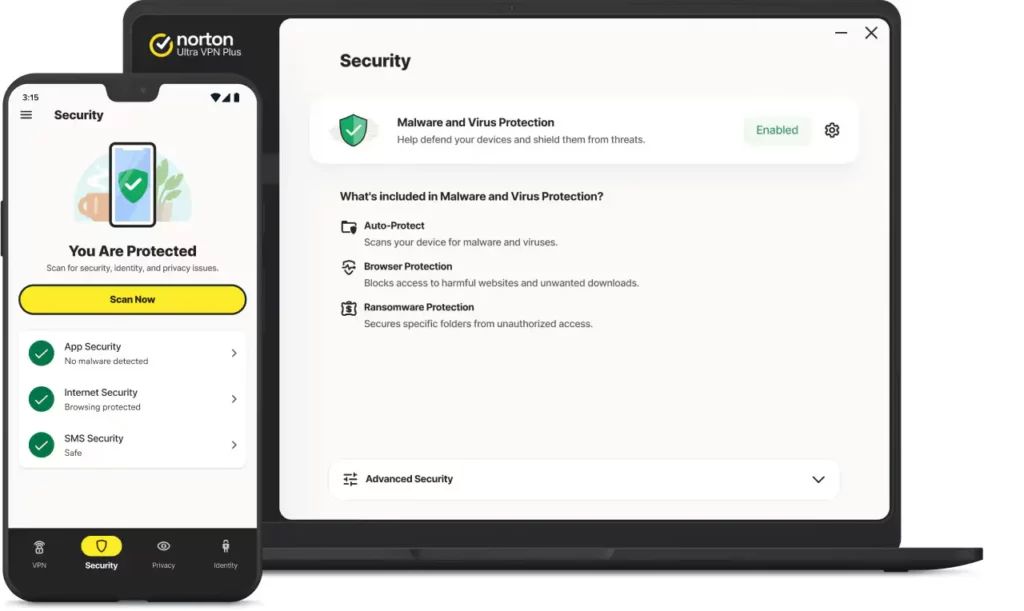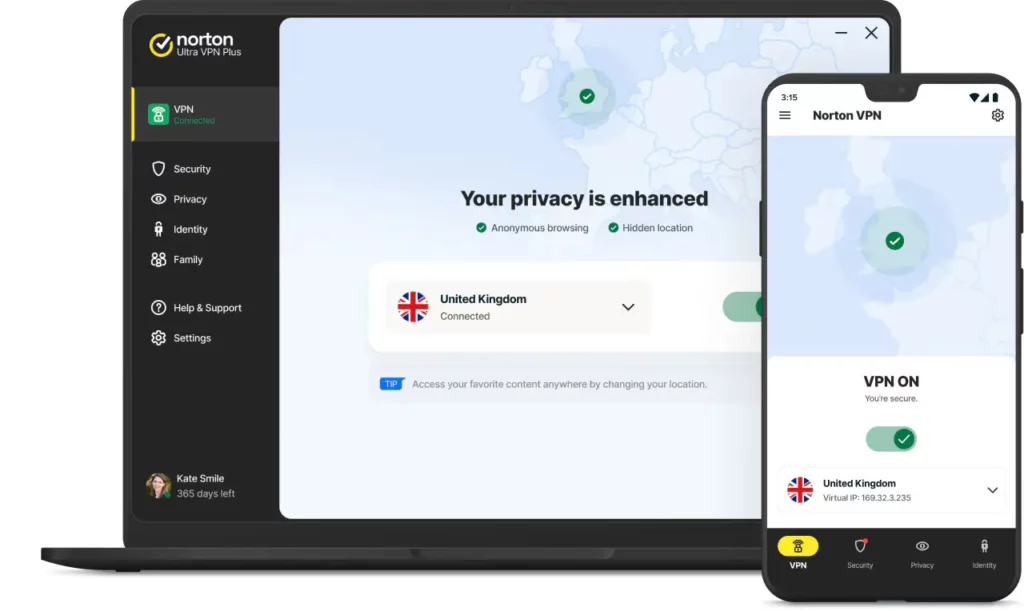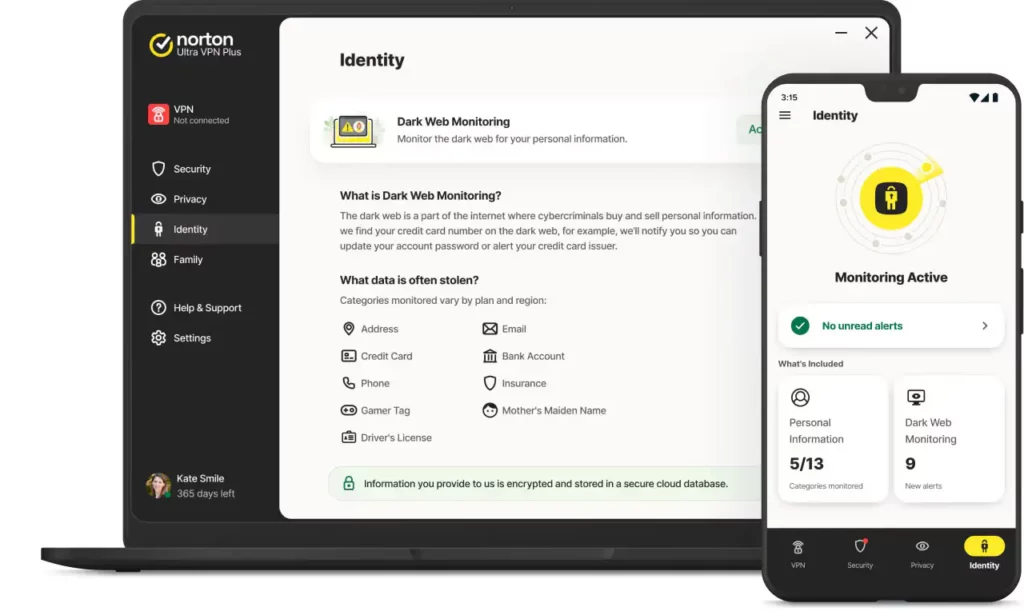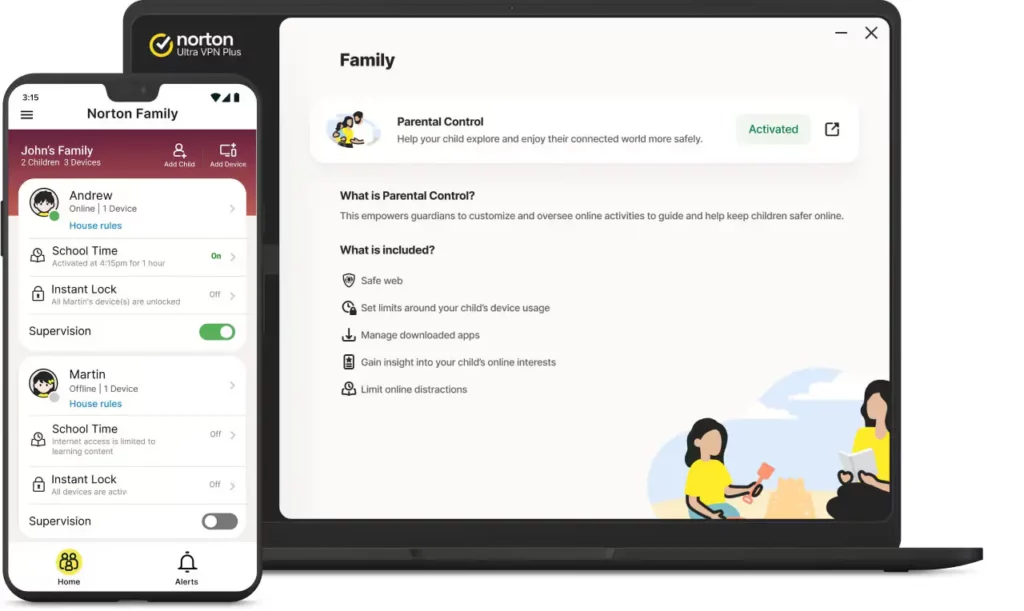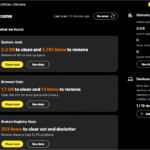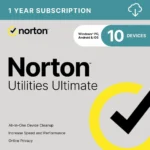As our world becomes increasingly digital, the need for secure internet connections and privacy online has never been more critical. Norton, a trusted name in cybersecurity, has expanded its VPN offerings to address these needs, including its latest product, Norton Ultra VPN. In this comprehensive guide, we will explore the features and benefits of Norton Ultra VPN, how it enhances online security, and compare it to other Norton products, including Norton 360 and the standard Norton VPN.
Introduction to Norton Ultra VPN
Norton Ultra VPN is a premium virtual private network (VPN) service that aims to provide enhanced online privacy, security, and freedom. Developed by NortonLifeLock, a well-established player in cybersecurity, Ultra VPN is designed for users who want additional layers of protection beyond what standard VPNs offer. Norton Ultra VPN offers encryption, anonymity, and geographic freedom, making it an excellent choice for both security-conscious users and those looking to bypass content restrictions.
Whether you’re a frequent traveler, a remote worker, or simply someone who values privacy, Norton Ultra VPN offers advanced options tailored to protect your data and keep you secure. Let’s dive into some of the key features of this VPN service.
Key Features of Norton Ultra VPN
1. Military-Grade Encryption
Norton Ultra VPN uses advanced AES-256 encryption to secure your data, a level of security commonly adopted by governments and the military. This encryption standard ensures that sensitive information like passwords, credit card details, and personal information are unreadable to potential hackers or eavesdroppers.
2. High-Speed Servers and Global Access
With an extensive network of servers across multiple countries, Norton Ultra VPN allows users to connect from virtually anywhere in the world. This extensive server network ensures stable and reliable connections, ideal for streaming, browsing, or working remotely. High-speed servers ensure that users can enjoy a smooth experience without significant lag or buffering issues, even when accessing content from abroad.
3. Strict No-Logs Policy
One of the main concerns users have when using a VPN is privacy. Norton Ultra VPN operates under a strict no-logs policy, meaning it doesn’t keep records of your browsing activity, IP address, or other identifying data. This commitment to privacy is crucial for maintaining anonymity and ensuring that your information remains secure.
4. Kill Switch for Added Security
The Kill Switch feature is a critical tool in safeguarding user privacy. If the VPN connection is interrupted, the Kill Switch automatically disconnects the user’s device from the internet, preventing any unprotected data from being transmitted. This feature is especially valuable for those who work with sensitive information or require continuous VPN protection.
5. Unlimited Bandwidth
Unlike many VPN providers that cap data usage, Norton Ultra VPN provides unlimited bandwidth, making it suitable for data-intensive tasks such as streaming HD content, online gaming, and large file transfers. Users can enjoy unrestricted browsing and usage, regardless of their location or data consumption.
6. Multi-Device Compatibility
Norton Ultra VPN supports multiple devices, allowing users to protect various gadgets with a single subscription. This multi-platform compatibility includes support for Windows, macOS, Android, and iOS, making it ideal for families or individuals with multiple devices. This cross-platform capability is particularly useful for those with varying device types and needs.
7. Advanced Privacy Features
To further enhance online privacy, Norton Ultra VPN offers features such as DNS leak protection and split tunneling. DNS leak protection prevents unintended exposure of IP addresses or browsing information, while split tunneling allows users to direct certain traffic outside the VPN. This flexibility enables users to maintain VPN security while allowing selected applications to access the local network.
Benefits of Using Norton Ultra VPN
Norton Ultra VPN is more than just an ordinary VPN service; it’s designed to give users total control over their online security and privacy. Here’s how it benefits users:
- Enhanced Online Security: With military-grade encryption, Norton Ultra VPN ensures that all transmitted data remains safe from cyber threats. This security is vital for protecting sensitive information, especially when using public Wi-Fi networks in cafes, airports, or other vulnerable locations.
- Privacy Protection: A no-logs policy, DNS leak protection, and a Kill Switch feature collectively ensure that users can browse anonymously and without fear of their data being exposed.
- Improved Online Freedom: Norton Ultra VPN’s global server network lets users access content and services that may be geo-restricted, providing freedom to watch shows, access regional websites, and use social media platforms while abroad.
- Uninterrupted Streaming: With unlimited bandwidth and high-speed servers, Norton Ultra VPN allows users to stream videos, listen to music, and access content-heavy websites without restrictions or buffering, making it an ideal choice for streamers and media enthusiasts.
- Multi-Device Protection: Norton Ultra VPN’s compatibility across various devices enables users to safeguard their phones, tablets, laptops, and desktops simultaneously. For households or small businesses, this feature is particularly valuable as it streamlines VPN management.
- Simplified User Interface: The VPN is designed with a user-friendly interface, making it accessible for both tech-savvy individuals and those new to VPN services. A straightforward setup process and intuitive design allow users to quickly activate the VPN and start browsing securely.
Setting Up Norton Ultra VPN: Step-by-Step Guide
Setting up Norton Ultra VPN is straightforward and user-friendly, suitable for users of any technical level. Here’s a quick guide to getting started:
- Download and Install: After purchasing a Norton Ultra VPN subscription, download the application from Norton’s official website or the app store (for mobile devices).
- Create or Log into Your Account: Upon installation, users are prompted to create a Norton account or log into an existing one.
- Select a Server Location: Once logged in, users can choose from a wide variety of server locations worldwide. Picking a nearby server usually results in faster speeds, while choosing a remote server may grant access to region-specific content.
- Activate the VPN: With a simple toggle, users can activate Norton Ultra VPN and begin browsing with enhanced security and privacy.
- Adjust Settings: Users may adjust settings such as enabling the Kill Switch, configuring split tunneling, or selecting preferred regions for auto-connection.
This setup is relatively standard across VPN services, but Norton Ultra VPN stands out for its ease of use and compatibility with multiple devices.
Norton Ultra VPN vs. Norton Ultra VPN Plus
Both Norton Ultra VPN and Norton Ultra VPN Plus provide superior VPN services, including secure browsing, unlimited bandwidth, and high-speed servers. They also include real-time malware protection, a password manager, dark web monitoring for personal data breaches, and cloud backup.
The difference is that Norton Ultra VPN Plus comes with expanded cloud backup (50 GB Cloud Backup), plus the Privacy monitor and Parental Controls. This makes Norton Ultra VPN Plus a better fit for users who want comprehensive device security combined with privacy protection and parental controls.
For more, see Norton’s official VPN page.
| Features | Norton Ultra VPN (5 devices) |
Norton Ultra VPN Plus (10 devices) |
| VPN | Yes | Yes |
| Auto-Protect | Yes | Yes |
| Browser Protection | Yes | Yes |
| Ransomware Protection | Yes | Yes |
| Behavioral Protection | Yes | Yes |
| Block Malicious Scripts (Script Control) | Yes | Yes |
|
Smart Scan
|
Yes | Yes |
| Download Intelligence | Yes | Yes |
| Exploit Prevention | Yes | Yes |
| Quarantine | Yes | Yes |
| Exclusions | Yes | Yes |
| Intrusion Prevention | Yes | Yes |
| Smart Firewall | Yes | Yes |
| Cloud Backup* | 10 GB | 50 GB |
| Password Manager | Yes | Yes |
| Privacy Monitor** | No | Yes |
| Dark Web Monitoring*** | Yes | Yes |
| Parental Controls | No | Yes |
*Cloud Backup is available only on Windows.
**Available and for use only in the US and Canada.
***Dark Web Monitoring is not available in all countries. Monitored information varies based on country of residence or choice of plan.
Norton Ultra VPN Compared to Norton 360
When comparing Norton Ultra VPN to Norton 360, key differences emerge in terms of scope, purpose, and functionality:
- Purpose and Scope: Norton Ultra VPN is designed as a standalone, premium VPN service focused on privacy and secure internet access, while Norton 360 is a comprehensive security suite that integrates VPN functionality alongside antivirus protection, a firewall, identity theft protection, and more.
- VPN Features: Norton Ultra VPN includes advanced privacy features like a strict no-logs policy, high-speed global servers, and unlimited bandwidth for users needing extensive VPN capabilities. Norton 360’s VPN is the same, bundled within the security suite that has more security features than the Ultra.
- Security Enhancements: Norton 360 offers a broader range of security tools beyond the VPN, such as SafeCam, Dark Web Monitoring, email protection, and cloud backup, making it suitable for users who want multi-layered protection. Norton Ultra VPN, on the other hand, focuses on high-grade VPN functionalities with some of these additional tools.
- Device Compatibility and Management: Norton 360 supports a range of device types, including computers, smartphones, and tablets, while also offering identity protection and more cross-device controls. Norton Ultra VPN supports multiple devices as well, but without the extended protections.
- Pricing Structure: Norton Ultra VPN is a premium service that comes in two editions, while Norton 360 is offered in various packages, ranging from basic to advanced, with increasing levels of protection.
| Features | Norton 360 |
Norton Ultra VPN/Norton Ultra VPN Plus |
| VPN | Yes | Yes |
| Auto-Protect | Yes | Yes |
| Browser Protection | Yes | Yes |
| Ransomware Protection | Yes | Yes |
| Behavioral Protection | Yes | Yes |
| Block Malicious Scripts (Script Control) | Yes | Yes |
|
Smart Scan
|
Yes | Yes |
| Download Intelligence | Yes | Yes |
| Exploit Prevention | Yes | Yes |
| Quarantine | Yes | Yes |
| Exclusions | Yes | Yes |
| Intrusion Prevention | Yes | Yes |
| Smart Firewall | Yes | Yes |
| Cloud Backup* | Yes | Yes |
| Password Manager | Yes | Yes |
| Privacy Monitor** | Yes | Yes |
| Dark Web Monitoring*** | Yes | Yes |
| Parental Controls | Yes | Yes |
| Scans | Yes | No |
| LiveUpdate | Yes | No |
| Email Protection | Yes | No |
| Software Updater | Yes | No |
| File Cleanup | Yes | No |
| Startup Manager | Yes | No |
| Disk Optimization | Yes | No |
| SafeCam | Yes | No |
*Cloud Backup is available only on Windows.
**Available and for use only in the US and Canada.
***Dark Web Monitoring is not available in all countries. Monitored information varies based on country of residence or choice of plan.
Conclusion: Is Norton Ultra VPN Right for You?
Norton Ultra VPN is a powerful tool for individuals who prioritize online privacy, security, and unrestricted internet access. With features like military-grade encryption, unlimited bandwidth, a strict no-logs policy, and an extensive global server network, it stands out as a comprehensive VPN solution for advanced users. Its compatibility with multiple devices and user-friendly setup also makes it accessible for users at all technical levels.
In comparison, while Norton Secure VPN provides a solid basic VPN option, it lacks the advanced security features that Ultra VPN offers. Meanwhile, Norton 360 is perfect for those who want an all-encompassing security suite, with a VPN bundled into a wider array of tools.
Ultimately, the right choice depends on your specific needs. If you’re seeking advanced VPN features with a strong emphasis on privacy and security, Norton Ultra VPN is an excellent choice. For users looking for basic VPN protection, Norton Secure VPN is a budget-friendly option, and for those who want comprehensive device and internet security, Norton 360 delivers complete protection.
Norton Ultra VPN – More info at Norton.com