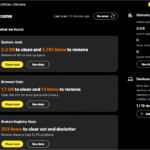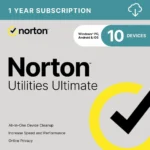What’s New in the Standalone Office 2024 Suite
Microsoft Office 2024 is the latest iteration of Microsoft’s popular suite of productivity software. It is designed for users who prefer to purchase a one-time license instead of subscribing to Microsoft 365’s cloud-based services. As with previous versions, Office 2024 includes core applications like Word, Excel, PowerPoint, and Outlook but introduces several noteworthy upgrades aimed at improving user experience, performance, and functionality.
In this blog, we’ll explore the new features and improvements in Office 2024 and explain how they differentiate this version from both earlier standalone versions and the cloud-based Microsoft 365 platform. By focusing on the distinct qualities of Microsoft Office 2024, we’ll help you understand why upgrading could benefit your workflow.
Microsoft Office 2024 at Microsoft.com
1. Enhanced Performance and Stability
One of the core promises of Microsoft Office 2024 is improved performance. Whether you’re working on large documents, complex spreadsheets, or intricate presentations, Office 2024 has been optimized for faster loading times and smoother operation, even on less powerful hardware.
Faster Startup and File Handling
Microsoft Office 2024 introduces faster startup times for all its applications. Word, Excel, and PowerPoint open more quickly compared to previous standalone versions, reducing the lag that can sometimes hinder productivity. This improvement is particularly beneficial for users working with large files or multiple documents simultaneously.
Additionally, the new file handling system in Office 2024 is designed to reduce crashes and improve recovery options. If a document or spreadsheet crashes, recovery mechanisms are more reliable and robust, helping users avoid losing hours of work.
Lightweight on Resources
Unlike Microsoft 365, which leans heavily on cloud integration, Office 2024 is optimized for offline use and lighter on system resources. This makes it an ideal option for users with limited internet access or those working on older devices that may struggle to run cloud-based applications efficiently.
2. Updated User Interface: Modern Yet Familiar
While retaining the classic interface that long-time Office users appreciate, Microsoft Office 2024 comes with subtle design updates that enhance usability without overwhelming those familiar with earlier versions.
Refreshed Ribbon and Toolbar Customization
The Ribbon interface, a hallmark of Microsoft Office applications, has been refined in Office 2024. The icons are sharper, and the layout has been slightly adjusted for better accessibility, particularly for new users. Additionally, customization options for toolbars have been expanded, allowing users to tailor their workspace according to their specific needs.
- Quick Access Toolbar: This toolbar is now easier to customize, and it can be placed above or below the Ribbon. Users can add shortcuts for their most-used commands, making it quicker to access key features.
Touch and Pen Optimization
For those working on touch-enabled devices or using digital pens, Microsoft Office 2024 has improved its touch responsiveness and pen interaction. The apps now support smoother pen input in Word, Excel, and PowerPoint, making it easier for users to annotate documents, mark up presentations, or create handwritten notes.
3. Powerful New Features in Core Applications
While Office 2024 doesn’t lean as heavily on AI-driven automation like Microsoft 365, it still delivers a number of valuable new features within its core applications—Word, Excel, PowerPoint, and Outlook. These updates are geared toward enhancing productivity and providing users with more control over their documents and data.
Word 2024: Advanced Document Formatting and Editing
Microsoft Word 2024 introduces several new features aimed at improving document creation and editing.
- Enhanced Styles and Formatting: Word 2024 offers more refined control over text styles and formatting, making it easier to create professional-looking documents. New design themes and color palettes have also been introduced, giving users more customization options when creating reports, proposals, or publications.
- Improved Track Changes: Tracking changes in documents is now more seamless, with better visibility of edits and suggestions. Collaborative documents—whether shared via email or a local network—can track comments and edits with greater precision.
- Multilingual Support: Word 2024 also expands its language support, making it easier to write, review, and edit documents in multiple languages. This is particularly useful for global teams or users working in multilingual environments.
Excel 2024: Enhanced Data Analysis Tools
Excel 2024 continues to be a powerhouse for data management and analysis, with new tools that streamline tasks for both novice and advanced users.
- Expanded Formula Support: Excel 2024 introduces several new formulas, simplifying data analysis and calculations. Functions like LET and XMATCH, which debuted in Microsoft 365, are now available in the standalone version, giving users more flexibility in how they process and manipulate data.
- Dynamic Arrays: With the new dynamic array functions, users can perform calculations across ranges of cells more easily. This feature reduces the need for manual adjustments and allows for more complex data analysis without additional effort.
- Data Visualization Improvements: New chart types and improved formatting options allow users to create more impactful visualizations of their data. With better integration between charts and Excel’s formatting tools, it’s now easier to generate professional, presentation-ready charts and graphs.
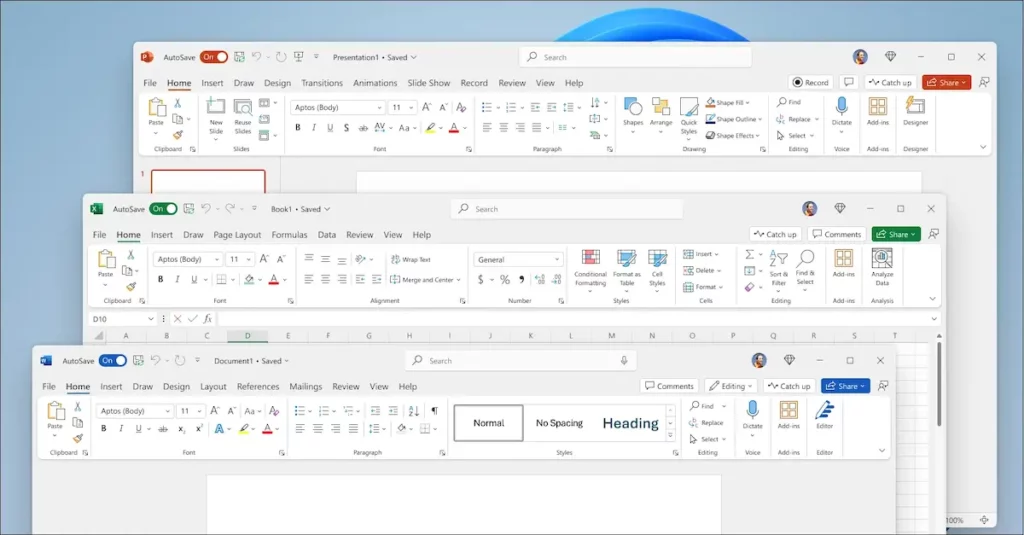
PowerPoint 2024: Better Presentations, Faster
For users who regularly create presentations, PowerPoint 2024 brings several enhancements that help make slide decks more engaging and easier to produce.
- Design Ideas Expansion: While Office 2024 doesn’t include AI-powered Copilot like Microsoft 365, PowerPoint still offers improved design suggestions through the Design Ideas feature. The suggestions are now more varied and customizable, providing users with ready-to-use layouts that fit different presentation styles.
- Enhanced Media Handling: PowerPoint 2024 has improved support for handling media elements such as images, videos, and audio files. Users can now compress media directly within PowerPoint, reducing file sizes without sacrificing quality—a helpful tool for users needing to send large presentations.
- New Transitions and Animations: PowerPoint 2024 also introduces new transitions and animations, adding more options for creating visually compelling slideshows.
Outlook 2024: Better Email Management
Outlook 2024 continues to evolve as an indispensable tool for managing email, calendars, and contacts.
- Faster Email Search: The search functionality in Outlook 2024 has been improved, making it easier and faster to find emails, contacts, and events. Search results are more accurate, helping users save time when managing large inboxes.
- Enhanced Calendar Features: For users managing multiple calendars, Outlook 2024 introduces better color-coding and filtering options, allowing for more organized scheduling.


It’s important to note that Outlook is only included with Office Home & Business 2024 but not with Office Home 2024. This is a key difference for users when choosing between the two versions. If you rely on Outlook for managing emails and calendars, you’ll need to opt for the Home & Business edition. Office Home 2024, while still including core apps like Word, Excel, and PowerPoint, does not provide Outlook, so it’s essential to choose the right version for your needs.
4. Security and Privacy Features
In an era where data privacy and security are paramount, Microsoft Office 2024 takes significant steps to ensure user data is protected. While it may not have the constant cloud-based monitoring available in Microsoft 365, it still offers robust security for standalone users.
Advanced Encryption and Data Protection
Office 2024 introduces stronger encryption protocols for documents, emails, and data shared via local networks or saved on devices. This is especially important for businesses and individuals handling sensitive information. Password-protected documents now offer more granular control, including the ability to set editing restrictions while allowing others to view content.
Enhanced Offline Security Features
For users who prefer not to use cloud services, Office 2024 strengthens offline security by improving how documents are stored and accessed on local devices. For example, automatic backups and file recovery have been enhanced, ensuring users don’t lose critical data in the event of a crash or system failure.
5. Why Choose Microsoft Office 2024 Over Microsoft 365?
The primary distinction between Microsoft Office 2024 and Microsoft 365 is the pricing model and cloud integration. While Microsoft 365 offers continual updates and cloud-based features via a subscription, Office 2024 provides a one-time purchase option for users who prefer not to commit to recurring payments.
Key Benefits of Microsoft Office 2024
- One-Time Purchase: Unlike Microsoft 365, which requires a subscription, Office 2024 is a one-time purchase. This appeals to users who prefer to own their software outright.
- Offline Access: Office 2024 is designed to work seamlessly offline, making it ideal for users who don’t want to rely on constant internet access. You can use all the core features of Word, Excel, and PowerPoint without needing to be online.
- Full Control Over Updates: While Microsoft 365 automatically pushes updates, users of Office 2024 have more control over when they update their software. This can be a benefit for businesses or individuals who want to maintain stability and avoid potential issues with frequent updates.
Conclusion: Is Microsoft Office 2024 Right for You?
Microsoft Office 2024 is a solid choice for users who prefer the traditional, one-time purchase model without the need for constant cloud connectivity. It’s packed with performance improvements, better user interface customization, and powerful new tools across Word, Excel, PowerPoint, and Outlook. Whether you’re a small business owner, a student, or a home user, Office 2024 offers everything you need to boost productivity, without being tied to a subscription service.
If you value offline access, data privacy, and having full control over your software, upgrading to Microsoft Office 2024 may be the perfect fit for your needs.
Office 2024 FAQs
Here are some frequently asked questions (FAQs) that help better understand the new Microsoft Office 2024. In addition, they help to differentiate it from Microsoft 365, based on the official details:
1. What is Microsoft Office 2024?
Microsoft Office 2024 is a one-time purchase offering classic versions of Office apps (Word, Excel, PowerPoint, etc.) for installation on one device. It does not include ongoing feature updates or cloud services like Microsoft 365.
2. How is Microsoft 365 different from Office 2024?
Microsoft 365 is a subscription service that includes premium Office apps with continuous updates, cloud storage (1 TB OneDrive), and access across multiple devices. Office 2024 offers no cloud services or subscription benefits and only supports installation on one device.
3. Can I upgrade Office 2024?
No, Office 2024 does not have an upgrade path. When a new version is released, you must buy it again.
4. Does Office 2024 require internet access?
Internet is required for initial activation, updates, and some features, but core apps can be used offline.
5. How do updates work in Office 2024 compared to Microsoft 365?
Microsoft Office 2024 receives periodic security and quality updates, but it won’t receive new features. In contrast, Microsoft 365 subscribers continuously receive feature updates, performance improvements, and new tools as they are developed.
6. Can I install Office 2024 on multiple devices?
No, Office 2024 is licensed for one device only (PC or Mac). Microsoft 365 allows installation across multiple devices with a single subscription.
7. What happens when a new version of Office is released?
With Microsoft 365, you automatically get the latest version as long as your subscription is active. Office 2024 does not offer this; you must purchase new versions separately.
8. Does Office 2024 include cloud storage or other services?
No, Office 2024 is a standalone product without cloud storage or additional services like OneDrive or Microsoft Teams. Microsoft 365 offers 1 TB of OneDrive storage and various cloud-based collaboration tools.
9. What is the difference between Office 2024 and Office LTSC 2024?
The key difference between Office 2024 and Office LTSC 2024 lies in their target audience and update cycle:
- Office 2024 is designed for consumers and small businesses, with a one-time purchase and periodic security updates but no new features.
- Office LTSC 2024 (Long-Term Servicing Channel) is aimed at enterprise customers needing stable, long-term deployment without frequent feature changes, typically for specialized or regulated industries. It also receives security updates but lacks ongoing feature upgrades.
Both are standalone, non-subscription products.
More about Microsoft Consumer Software Products