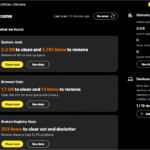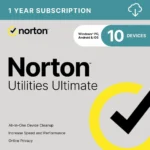Parallels Desktop 20 for Mac: A Versatile Tool for Home, School, Work, and Beyond
Parallels Desktop 20 for Mac is a powerful virtualization software that provides users with the ability to run multiple operating systems on their Mac, including Windows, Linux, and older versions of macOS. As technology continues to evolve and work environments become increasingly diverse, users need tools that allow them to seamlessly switch between operating systems without compromising performance or functionality. Parallels Desktop delivers on this need, offering a suite of new features, performance enhancements, and AI-driven tools that cater to a broad range of users—from home users and students to developers, creators, IT teams, and enterprise organizations. Let’s explore how Parallels Desktop 20 is being used in various environments, complete with real-world examples and practical applications.
1. Home Use: Simplifying Everyday Computing
At home, Parallels Desktop 20 simplifies the computing experience for Mac users by allowing them to run Windows applications seamlessly within their macOS environment. This is especially useful for those who need to access Windows-exclusive software, such as certain games, productivity tools, or financial management software. For example, a user who relies on TurboTax or Quicken for personal finance management can use these Windows-only applications without needing to switch between devices or reboot into another operating system. This flexibility makes Parallels Desktop a popular choice for households with diverse computing needs.
Parallels Desktop’s Coherence Mode is particularly beneficial for home users. This feature allows Windows applications to run alongside macOS apps without the need to open a separate desktop for Windows. In practical terms, this means that users can have Microsoft Word for Windows open on the same screen as Safari or Photos, creating a seamless, integrated workspace. This is ideal for users who want to maximize their productivity and multitasking capabilities without being hindered by operating system restrictions.
Home users also benefit from Parallels’ DirectX 11 support, which enhances the gaming experience by allowing users to play Windows-exclusive games like “Age of Empires” or “Civilization VI” on their Macs. The improved performance and reduced lag ensure that casual gamers can enjoy these titles without needing a dedicated Windows machine. Moreover, the ability to easily switch between gaming and productivity apps without leaving the macOS environment makes Parallels Desktop 20 a versatile tool for home computing.
2. School and Education: Empowering Students and Educators
In educational settings, Parallels Desktop plays a critical role in providing students and educators with access to software across multiple operating systems. This is especially important in fields like engineering, design, and information technology, where students often need to use Windows-only applications such as AutoCAD, SolidWorks, and ANSYS. Parallels Desktop allows students to run these applications on their Macs without needing access to a Windows machine, making it easier to complete projects and assignments regardless of the software’s platform restrictions.

Universities and educational institutions are increasingly adopting Parallels Desktop to support their IT programs, where students are taught to navigate and work across different operating systems. For instance, an IT student might use Parallels to run a Linux virtual machine (VM) on their Mac for programming assignments while also using macOS for general research and document writing. Educators can leverage Parallels Desktop to demonstrate how different operating systems function and interact, providing students with hands-on experience that prepares them for real-world IT environments.
Additionally, Parallels Desktop is invaluable for cybersecurity students, who often need to create isolated environments to test malware or practice ethical hacking. With Parallels, they can set up secure, sandboxed VMs running Windows, Linux, or other operating systems, ensuring that their experiments don’t affect the host machine. This allows students to safely explore the complexities of cybersecurity without compromising the integrity of their primary operating system.
3. Work: A Productivity Powerhouse
In the workplace, Parallels Desktop is a critical tool for professionals who need access to Windows applications while working on a Mac. One of the most significant benefits of Parallels is that it eliminates the need for multiple devices, allowing users to run both macOS and Windows applications side by side. For example, a financial analyst might need to use Microsoft Access and QuickBooks, which are Windows-exclusive, while also using Keynote and Pages for presentations and reports. With Parallels, they can run all of these applications simultaneously without interruption.
The integration of AI-powered writing tools in Parallels Desktop 20 further enhances productivity for professionals. These tools allow users to summarize long documents, extract key insights from reports, and refine their writing, all from within Windows applications. For instance, a marketing professional might use Microsoft Word on Windows to draft a lengthy report, then use Parallels’ AI tools to summarize key points and generate insights that can be used for presentations or client pitches. This integration of AI tools streamlines the workflow, saving time and improving the quality of the work.
For professionals working remotely, Parallels Desktop offers a seamless solution to maintain productivity from anywhere. Remote workers can run their company’s Windows-based software, such as SAP, Salesforce, or Microsoft Dynamics, while using their Mac as the main device. This is particularly useful for employees who need to collaborate with teams using different platforms, as Parallels enables smooth transitions between macOS and Windows applications without losing data or workflow continuity.
4. Developers: Enhancing Cross-Platform Development
For developers, Parallels Desktop 20 provides a versatile platform for cross-platform development and testing. Developers often need to work with multiple operating systems to ensure that their applications are compatible across different environments. With Parallels, they can run macOS, Windows, and Linux virtual machines simultaneously on the same Mac, allowing them to test software, run scripts, and debug applications in real time.
A specific example of how developers use Parallels Desktop is through its integration with Visual Studio Code, one of the most popular IDEs for coding. Parallels allows developers to manage and automate virtual machines directly from Visual Studio Code, streamlining the development process. For instance, a developer working on an iOS app can use Xcode in macOS to write the code, then switch to a Windows VM to test the app in a Windows environment, all within the same system. This flexibility is particularly beneficial for developers working on cross-platform projects, as it eliminates the need to switch between devices or operating systems.
Moreover, Parallels Desktop 20 introduces AI-ready virtual machines, making it easier for developers to work on AI and machine learning models. These VMs come pre-configured with AI development tools, allowing developers to experiment with AI models and algorithms in a secure, offline environment. For instance, a data scientist working on a machine learning project can use a Linux VM to run Python scripts while leveraging the AI tools provided by Parallels to refine and test their models.
5. Creators: Fueling Creative Projects
Creative professionals—such as graphic designers, video editors, and 3D animators—often need to work across multiple platforms to access specific tools and software. Parallels Desktop 20 allows creators to run Windows-based applications like CorelDRAW, Autodesk 3ds Max, or SketchUp on their Macs, ensuring they have access to the full range of creative tools without being limited by operating system constraints.
For example, a freelance graphic designer might prefer using macOS for managing files and organizing projects, but need to use CorelDRAW on Windows for a specific client request. With Parallels Desktop, the designer can run both applications side by side, allowing them to switch between macOS and Windows environments without losing time or productivity. This fluidity is crucial in creative industries, where deadlines are often tight, and the ability to work efficiently across platforms can make or break a project.
Parallels Desktop’s performance optimizations, such as enhanced support for DirectX 11, also benefit creators who work with resource-intensive applications. Video editors, for example, can use Parallels to run Windows-based video editing software like Adobe Premiere Pro or Sony Vegas Pro alongside macOS applications like Final Cut Pro, ensuring that they can meet client demands regardless of the required platform. This cross-platform capability allows creators to take advantage of the best tools available for each project, increasing both their creative potential and efficiency.
6. Power Users: Maximizing Efficiency
Power users, such as data scientists, financial analysts, or researchers, often require advanced computing power and the ability to run multiple resource-intensive applications simultaneously. Parallels Desktop 20 delivers the performance enhancements that power users need, including multi-core support and faster file-sharing capabilities between Mac and Linux environments.
Consider a financial analyst who needs to run complex financial models in NinjaTrader or MATLAB on Windows while simultaneously using Mac-based applications to manage client communications or generate reports. Parallels Desktop’s enhanced shared folder technology allows these users to transfer large datasets between operating systems at speeds up to four times faster than previous versions, ensuring that workflows are not interrupted by long file transfer times. This performance boost is particularly valuable for power users who handle large datasets or run simulations that require significant processing power.
Parallels Desktop also offers snapshots, which allow users to save and restore VM states instantly. For researchers running long-term experiments or simulations, this feature provides a quick way to pause and resume their work without needing to reconfigure the entire virtual machine. This capability is essential for power users who need to manage multiple tasks across different operating systems efficiently and without downtime.
7. Companies and Organizations: Streamlined IT Management
For companies and organizations, Parallels Desktop 20’s Enterprise Edition offers powerful tools to streamline IT management and ensure seamless operation across large teams. The Management Portal provides a centralized hub where IT administrators can monitor the performance of virtual machines, manage licenses, and enforce security policies. This is particularly important for organizations with remote or distributed teams, where maintaining uniformity across devices and ensuring that all users have access to the necessary software can be a challenge.
In a real-world scenario, consider a multinational corporation with teams working in different countries, each needing access to specific software tools that run on different operating systems. The company’s IT team can use Parallels Desktop to ensure that every employee has access to Windows applications, regardless of whether they are using a Mac. The Single Sign-On (SSO) feature simplifies user authentication, allowing employees to log in securely using their existing credentials without having to remember multiple passwords. This not only improves security but also enhances user convenience.
Moreover, Parallels Desktop’s volume licensing and advanced security features ensure that businesses can easily scale their operations as they grow. For example, an organization that experiences rapid expansion can quickly onboard new employees by provisioning virtual machines with the necessary software through the Management Portal. The SOC 2 Type 2 compliance guarantees that Parallels adheres to stringent data security standards, making it a trusted solution for businesses handling sensitive or proprietary information.
8. IT Teams: Simplified Deployment and Maintenance
For IT teams tasked with managing virtual machines across an organization, Parallels Desktop offers several features that simplify deployment and maintenance. One of the key benefits is the software’s compatibility with Mobile Device Management (MDM) platforms like Microsoft Intune, which allows IT administrators to deploy Parallels across large networks with ease. This is especially useful for organizations that need to set up virtual environments for hundreds or even thousands of employees.
Consider an IT department at a large corporation responsible for maintaining virtual environments for employees across different geographic locations. With Parallels Desktop 20, the IT team can remotely configure virtual machines, apply updates, and troubleshoot issues without needing to physically access each device. For example, if an employee encounters an issue with their Windows VM, the IT team can log into the Management Portal, identify the problem, and resolve it remotely, ensuring minimal downtime and disruption to the employee’s workflow.
Parallels Desktop 20 also makes it easy to manage security across multiple virtual environments. With advanced security policies and built-in encryption tools, IT administrators can ensure that sensitive company data remains protected, even in virtual environments. This level of control is essential for organizations that prioritize data security, particularly in industries like finance, healthcare, and legal services where compliance with regulations is critical.
9. Managers: Enhancing Collaboration and Flexibility
For managers, Parallels Desktop 20 offers tools that enhance collaboration and flexibility within teams. Whether managing teams that work across different operating systems or overseeing remote workers, Parallels Desktop provides a unified platform where all employees can access the applications they need to perform their jobs effectively.
For instance, a project manager working with both creative professionals using Adobe Photoshop on macOS and financial analysts using Excel on Windows can ensure seamless collaboration between the two groups by using Parallels Desktop. With the ability to share files between macOS and Windows environments, team members can collaborate on projects in real time without needing to worry about compatibility issues. For example, a designer can create visuals in Photoshop on macOS, which can then be easily transferred to a Windows environment for incorporation into a budget report in Excel.
Parallels Desktop’s integration with cloud services like OneDrive, Google Drive, and Dropbox further simplifies collaboration by allowing teams to store and access shared files from any operating system. This is especially important for teams that work in different locations or time zones, as it enables them to work on the same projects without delay. Managers can also use the Management Portal to monitor team productivity, track software usage, and allocate resources effectively, ensuring that all team members have access to the tools they need.
Conclusion
Parallels Desktop 20 for Mac is a versatile and powerful tool that adapts to the needs of a wide range of users, from home users and students to developers, IT teams, and enterprise organizations. Its ability to run multiple operating systems seamlessly on a single Mac makes it an indispensable solution in today’s multi-platform world. Whether you’re managing virtual environments for a large organization, developing cross-platform software, or simply running Windows apps on your Mac at home, Parallels Desktop 20 delivers the performance, flexibility, and security you need to stay productive.
With features like Coherence Mode, AI-powered tools, and improved performance across Windows, Linux, and macOS environments, Parallels Desktop 20 ensures that users can work efficiently regardless of their operating system requirements. As remote work and hybrid environments become more common, Parallels Desktop’s ability to facilitate seamless cross-platform collaboration will continue to make it an essential tool for individuals and organizations alike. Whether you’re a student completing coursework, a developer building the next big app, or a company looking to manage virtual environments for a global workforce, Parallels Desktop 20 offers the tools you need to succeed.
About Parallels
Parallels is a software company that has built a strong reputation for developing virtualization software, enabling seamless cross-platform computing experiences. Established in 1999, Parallels is best known for its flagship product, Parallels Desktop, which allows users to run Windows and other operating systems on macOS without rebooting. This software is particularly popular among professionals and tech enthusiasts who need to access applications across different operating systems simultaneously.
One of the company’s standout features is its focus on user-friendly solutions, providing intuitive interfaces and smooth integration between systems. Parallels has maintained its appeal through continuous innovation, releasing regular updates to support the latest operating systems and hardware developments. Its products cater to a wide range of users, from home consumers to enterprise-level clients, making it versatile and accessible.
The company’s solutions also extend beyond macOS, with offerings like Parallels Remote Application Server (RAS), which supports businesses in delivering applications and desktops remotely. This focus on remote work and cloud computing has become increasingly relevant in recent years.
Parallels’ strength lies in its ability to simplify complex virtualization processes, making it easier for both tech-savvy and non-technical users to operate across multiple platforms. Its customer support and community engagement are generally well-regarded, contributing to its solid reputation in the industry. However, the premium pricing of Parallels Desktop may be a deterrent for casual users, though the features and reliability often justify the cost for professionals.